Easily add classified ads to your website with MembershipWorks’ Classified Ad WordPress Plugin. Use our simple shortcodes to embed classified ads. Easily customize the classified ads experience for your users within the plugin’s back end.
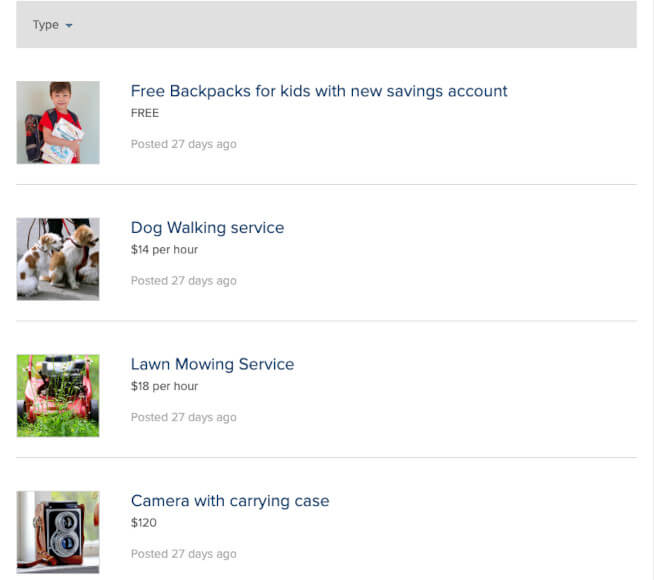
Ready to Build a Better Classified Ads Website?
Not all classified ads plugins are created equally. One major advantage of MembershipWorks’ Classified Ads plugin is that it offers detailed levels of access controls both for ad posters and ad viewers. This allows additional opportunities to monetize your classified listings on your classifieds website.
What is a Classified Ads WordPress Plugin?
A classified ads WordPress plugin offers a way for website visitors to both post and view classified ads. The concept of classified ads originated from newspapers and used to fill up many pages of print. Readers would typically phone the newspaper to place an ad for anything from selling a used car to posting a job notice. The advertiser had to either mail a check in to pay for the ad or give their credit card number over the phone. In addition to being expensive, one downside was that classifieds weren’t easy to scan. Readers couldn’t quickly sort through the ads; instead they had to refer to an index to figure out the page they needed to view to read the ads.
With the Classified Ads Plugin from MembershipWorks, a WordPress website can offer filterable classified listings that can be uniquely categorized in a way that would make the most sense for your website users. For example, a neighborhood association website could have ad categories for a variety of services that residents may be looking for such as: handyman services, lawn mowing and raking, babysitters, pet sitters, cleaning services, yard and estate sales, and more. See what a WordPress Classified Ad plugin looks like.
Why Use a Classified Ads WordPress Plugin?
With classified ads plugins, your website can become an online marketplace to connect your members and community. You can also choose to monetize your listings by charging to view listings, place listings or both. Alternatively, you can sell memberships that allow access to post listings or view listings. Even with that route — where listings would be offered as a member benefit — you can still opt to charge non-members a fee to post and/or view listings.
Some organizations have members that need ways to connect with each other and have lacked a way to do so. Perhaps the listings process has been handled manually in the past, but a classifieds plugin can free administrators to handle other tasks instead. A classifieds ads plugin could be used to:
- Allow members to post RFPs that other members can respond to.
- Post help wanted ads using the classifieds board or the job board feature that’s also included in the plugin.
- Help members more easily find takers for items that are specific to a given industry such as special equipment or machinery.
- Help students and tutors find a good match.
What to Look for in a Classified Ads WordPress Plugin
Needs can vary from site to site, but some of the most useful features include admin features such as:
- Screening ads before they appear online
- Editing and deleting ads
- Categorizing ads with tags so that ad readers can more easily find what they are searching for
- Embedding the classified ads on pages or posts
- Exporting ad purchase data to an accounting platform like Quickbooks or Xero
- Contacting plugin support staff with questions
- Adding and customizing ad submission fields
- Setting an automatic expiration date for ads to keep the listings relevant and current
- Customizing the emails that are sent when an ad is submitted and when an ad is posted
- Determining who has to pay to post an ad versus who can post for free
- Setting up discount codes for ad placement
What to Expect From an Ideal Classified Ads WordPress Plugin?
From the perspective of those who post ads, good features include the ability to:
- Edit and delete their own ads
- Apply tags to their listings to categorize them appropriately
- Refresh their listing if the posting has expired
- Edit their password and login information
- Add a picture to a listing
- Prevent spam by having a “send message” feature that obscures the email address of the person who submitted the ad
WordPress Classified Ads Plugin Features
Classified ads plugins should at minimum include:
- Easy website integration
- Simplified listings management for administrators
- Support (ideally by phone, email and with free training)
- Usability with all or most WordPress themes
- Responsive design for functionality across devices
- Ability to allow admins to customize submission fields and ad tags
- A feature to allow ad posters to login to edit and delete their ads
Easy to Set Up, Easy to Use
It’s easy to set up MembershipWorks’ Classified Ads plugin. Here are the basic steps involved:
- Sign up for an account.
- Install the MembershipWorks plugin and log into the plugin through the WordPress back end with the credentials that you set up in the prior step.
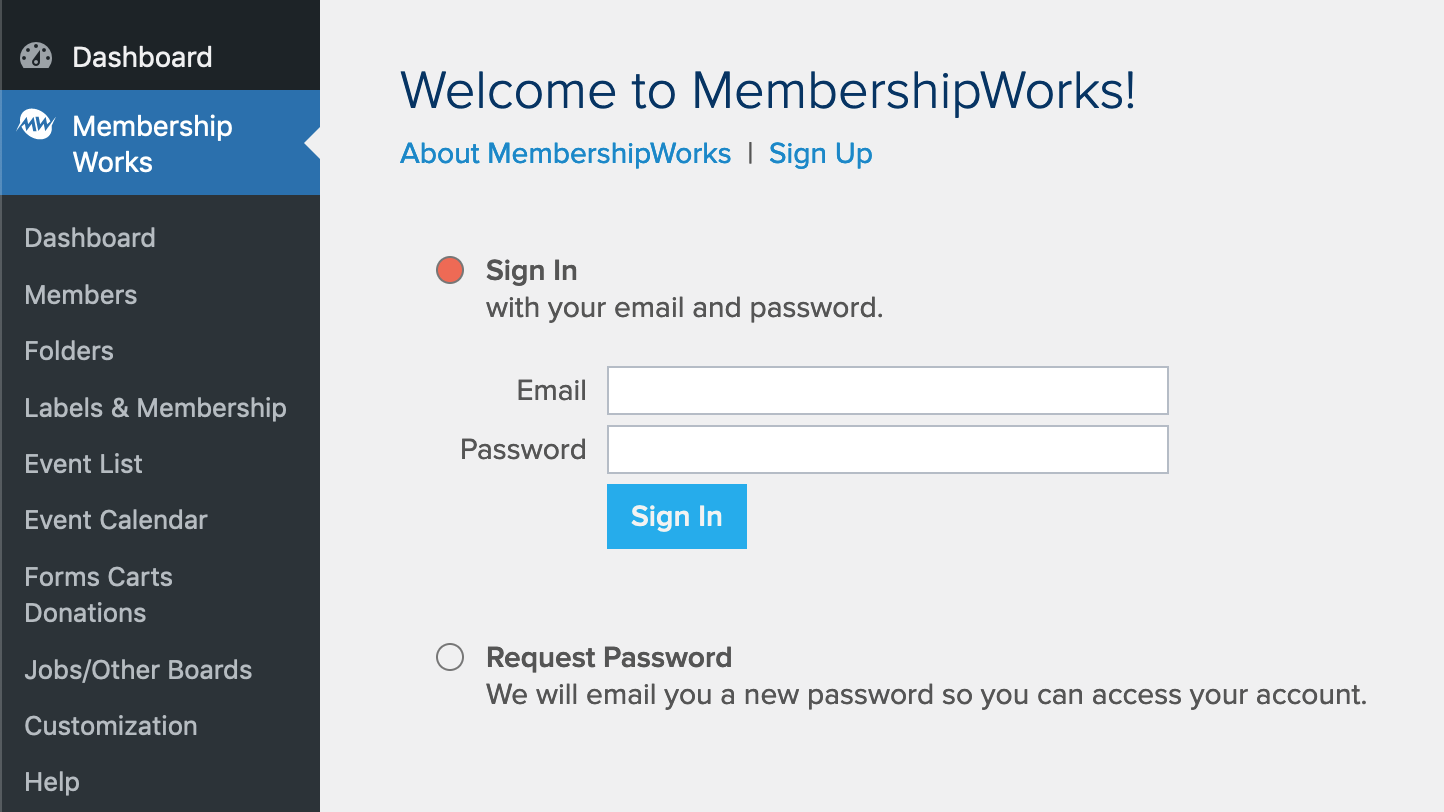
- If you are collecting funds for ads or memberships, set up your payment gateway in MembershipWorks.
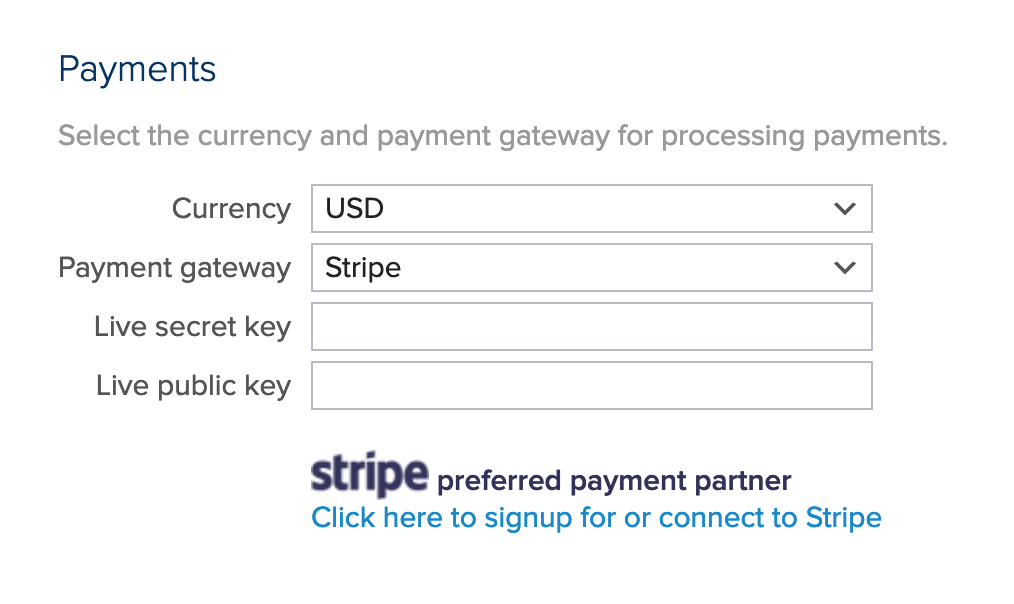
- If you require membership to add or view the ads, set up your membership levels.
- Next, go to Jobs/Other Boards and create a new Classified Board. The Classifieds board form template is pre-populated with the fields that are useful to most organizations, but you can add, edit and remove fields to suit your needs. You can also create tags so that those posting ads can categorize or tag their ads. You can set things up so that those reading the ads can use these tags to quickly find the ads that would meet their needs.
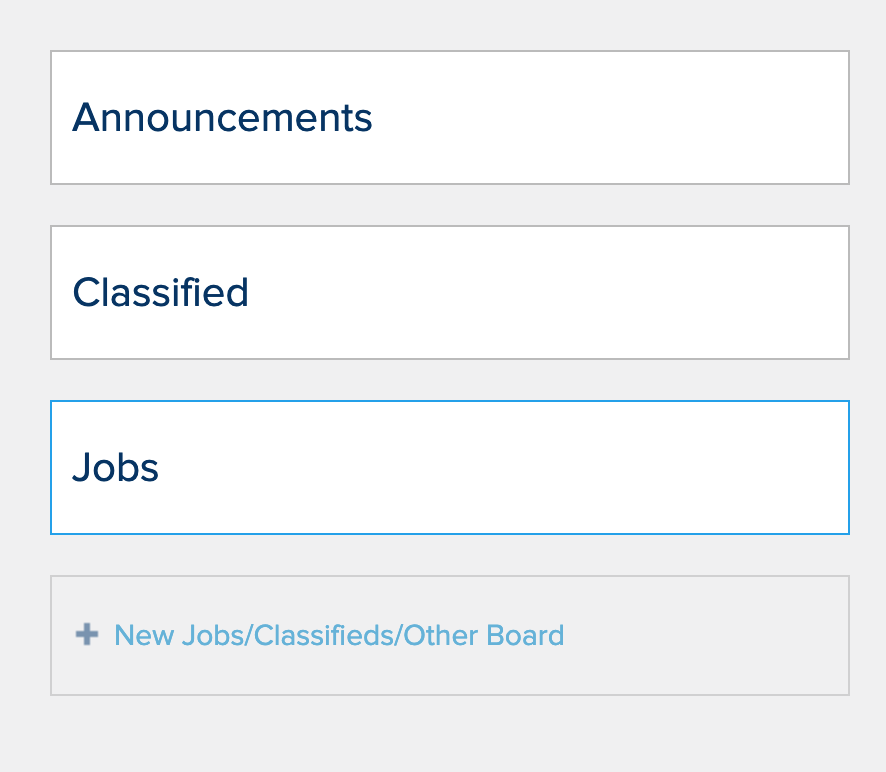
- From the board’s Dashboard > Embed button, you can copy and paste shortcodes to embed on three new pages you build for:
-
- Viewing ads
- Posting ads
- Managing ads
Once you have the plugin up and running, your administrators can easily log in to approve, edit or remove listings. Those who post announcements can also log in to edit or cancel their listings as well.
To allow nonmembers to log in and edit their listings, be sure to check the option under Settings > Creating Listings > Checkout actions for “if user does not have account, add user to these labels/folders (at least 1 folder required)”. You will need to pick a folder where nonmembers can be added. Some organizations create a new folder within the plugin just for this purpose.
Multiple Extensions to Choose From
When you install MembershipWorks to use the classified ads feature, you are also getting a whole suite of other features — features that would often be offered through separate plugins! Imagine not having to patch multiple systems together to offer functionality such as:
- Membership management
- Events calendar and member only tickets
- Members only content
- Member billing and invoicing
- Job bank
- Announcements board
- Member directory
- Forms, donations and shopping carts
Support that Cares
While many plugins are lacking in customer support, MembershipWorks offers unlimited free phone and email support as well as free screen share training that is tailored to your needs and questions. Support is available 10 am to 6 pm Central time Monday through Friday. Check out MembershipWorks reviews.
Max Performance
MembershipWorks is a Software as a Service (SaaS). It offers:
- Triple redundancy – Your data is replicated to three servers to safeguard against hardware failure.
- Daily backups – Data is backed up daily to long term storage.
- High speed in-memory databases – Best-in-class response to maximize productivity and conversion rates.
- Layered security and firewalls – These features protect against data loss and intrusion.
Responsive Design
As long as the WordPress theme you are using is responsive, your ads section powered by MembershipWorks will be as well. Our system is designed to display adverts on phones, tablets and desktop computers without forcing the user to zoom in and out or scroll right and left.
How to Choose your Classified Ads WordPress Plugin
Not all WordPress classifieds plugins are created equal. Start by listing out your “must have” features and “nice to have features.” Create a comparison spreadsheet where you list potential plugin vendors in the first column and the features across the top of the page. Your nice-to-have features can be listed in later columns. Make note about each feature next to each vendor. Include columns for costs and support options. If your state, territory or country has special privacy laws, be sure to note how each plugin meets those requirements. Take a look at the plugin vendors’ pages on the WordPress repository and note these items:
- Read the plugin reviews and note the star ratings. Are they favorable?
- Note how recently the plugin has been updated. If it hasn’t been updated in years, that’s a bad sign. Plugins that aren’t updated may have security issues that haven’t been taken care of.
- Look at the most recent version of WordPress it has been tested against — is it a much older version of WordPress than the one you have running on your site?
- Glance at the support section. Is the plugin author actively answering questions?
What’s Next After Choosing your WordPress Classified Ads Plugin?
After you have chosen your plugin, it’s time to install it. You can download the plugin from its page on the WordPress repository or you can log into your WordPress back end, go to Plugins and do a search for the plugin. Then you’ll simply either upload the plugin or click “Install” and then “Activate.” Thankfully WordPress makes installations easy.
Final Thoughts on Classified Ads WordPress Plugin
If you are a developer and don’t want to deal with ongoing maintenance, training and support of a classifieds plugin, MembershipWorks offers a great solution as they will provide your customer with ongoing support and training. It’s off your plate.
Classified Ads WordPress Plugin FAQ’s
What Types of Websites can you Build?
There are many types of websites that would benefit from the addition of classifieds. Some examples include:
- A neighborhood association website where neighbors buy and sell items to each other locally
- A small chamber of commerce website can offer classifieds to benefit locals who want to buy and sell items. Classifieds can also help draw in traffic for other areas of your website such as upcoming events and a member directory.
- A subdivision website could offer classifieds as a way for neighbors to find and offer services such as babysitting, lawn mowing, handyman services and more.
- A website for collectors of items like stamps or rare books can provide classifieds for collectors to buy and sell.
- An artist cooperative could offer its members the ability to sell art via classified ads.
- A trade association could offer members the opportunity to sell machinery or tools specific to the profession.
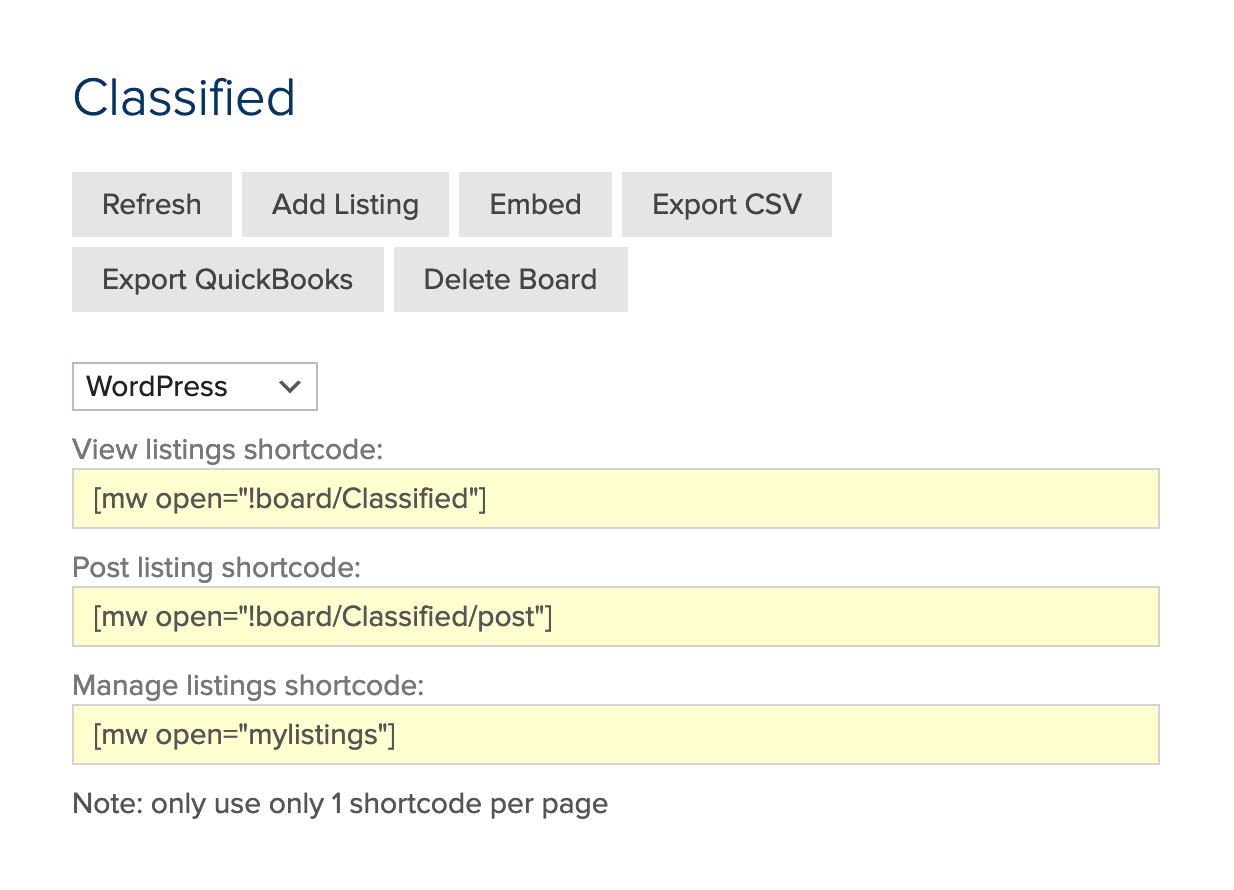
How do I Add Classifieds to WordPress?
With MembershipWorks, adding classifieds to WordPress is pretty easy. After you’ve installed the plugin, you’ll simply need to build three new pages, each one with a different shortcode:
- View classifieds
- Add a listing
- Manage listings
You can do more work to further customize your installation:
- Adding/removing fields
- Add fees for listings
- Creating tags to classify items
- Editing the confirmation emails
- Restricting the ability to add listings to certain accounts or membership levels
How to Make Money with a Classified Website?
There are a number of ways you can monetize your classifieds. Methods include:
- Charge for each listing
- Charge for memberships and make listings free as a member privilege
- Offer paid memberships and then upcharge for the ability to post classifieds via a membership add on
- Offer a variety of membership levels and then make the opportunity to post free classifieds only available to the higher level memberships
- Allow some members to post for free while members at lower levels pay for classified postings
Can this Plugin be Translated into My Language?
Currently MembershipWorks does not support translation. Substantial portions of the customer facing side can be internationalized through customization (such as email notifications, form fields, etc). However certain prompts, dialogs and system messages are only in English, and the administrative end is also only available in English. Learn more.
Does this Plugin have Custom Fields?
While the classifieds system is ready to go out of the box, many customers like to customize the fields. You can add new fields and remove fields to customize your classifieds posting form.




Comments are closed.