Initial Setup
Before adding any pages with MembershipWorks features (directory, events, etc) you will need to setup your site to process the MembershipWorks snippets:
- In Wix, go to Settings > My Dashboard, click on Settings, then click on Advanced > Custom Code.
- Click on "Add Custom Code".
- Enter the following code snippet in the code snippet box:
<script type="application/javascript" src="https://cdn.membershipworks.com/wix.js"></script> - Under "Name" enter "MembershipWorks".
- Under "Add Code to Pages", select All Pages and Load code on each new page.
- Under "Place Code in" select Body - start.
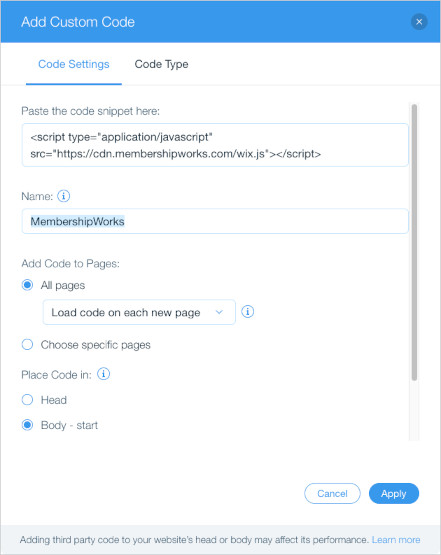
Use Snippets To Add Features
Once you've completed the initial setup, you can use snippets to place features (signup form, events calendar, member directory, etc) on your Wix pages. When you are ready to add features to your website, go to Help > Basics & Setup > Wix > Feature Snippets for instructions and to obtain the snippets.
Setup MembershipWorks
Click the button below to for a help guide to setting up your account:
You can also refer to the Help section in your MembershipWorks account for specific documentation on each feature.
