WordPress Membership Plugin
Easily build a full-featured membership website by adding MembershipWorks shortcodes to WordPress pages.
Administrative pages are fully integrated into the WordPress dashboard, so all front-end and back-end functions can be accessed right from your website.
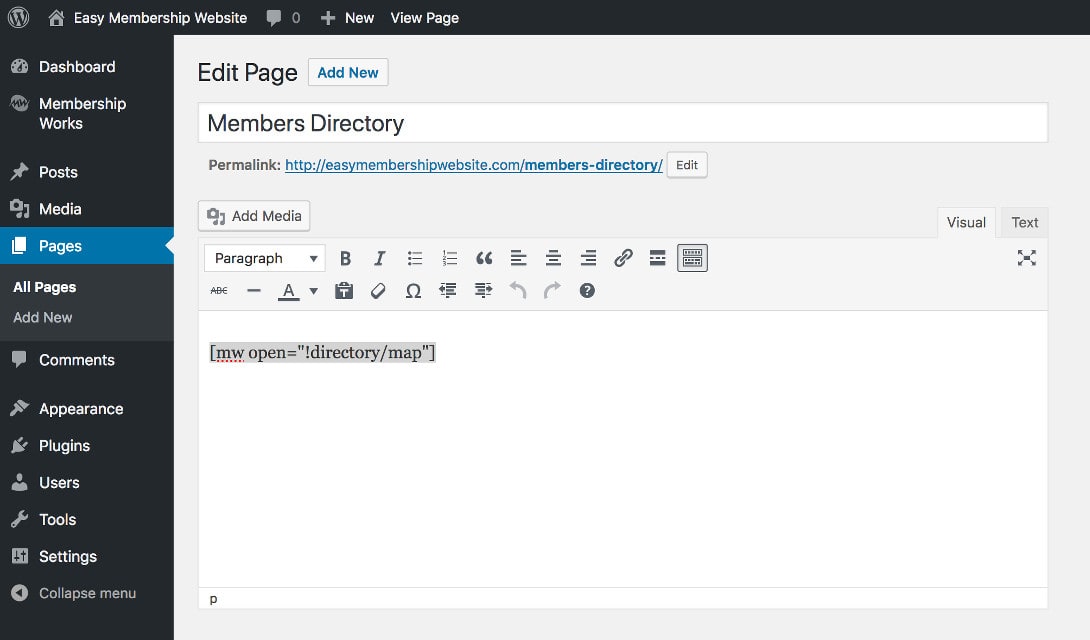
The Best Membership Software for WordPress
Create a robust and interactive membership site quickly with WordPress and the MembershipWorks membership system.
Deliver more member value with features that encourage engagement:
 Membership Management Membership Management |
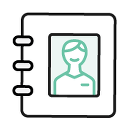 Member Directory Member Directory |
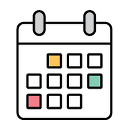 Event Calendar & Registrations Event Calendar & Registrations |
 Online Payments Online Payments |
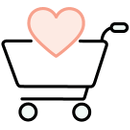 Donations, Carts & Forms Donations, Carts & Forms |
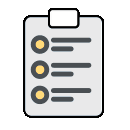 Job Board Job Board |
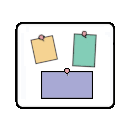 Announcement Board Announcement Board |
 Classified Ads Classified Ads |
 Members Only Content/Items Members Only Content/Items |

All-In-One Management & Reporting
Because these features are all part of the same membership software system, you can provide greater member value in offering member only access to not just content, but also member only access to events, event registrations, items, job board listings, announcements, classified ads and more. You can also earn non-dues revenue through job posting fees, membership add-ons, donations and more.
Member activity can also be measured and tracked in one platform, so administrators save time too when they do not have to import and export member data between multiple plugins.
Advanced WordPress Membership Plugin
The advantages of creating a membership website with MembershipWorks and WordPress include:
- Unlimited, free support for MembershipWorks, including live screen share training.
- Increased member value and opportunities for non-dues revenue.
- Integration with QuickBooks, Xero, MailChimp and more.
- Compatibility with Google Analytics.
- Choice of payment processing through Paypal Pro, Stripe and Authorize.net.




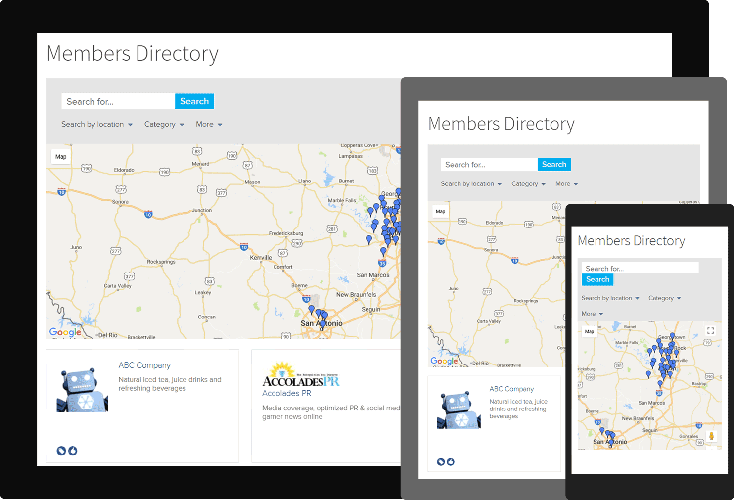
Dynamic, Fluid & Fully Responsive
MembershipWorks is fully fluid and responsive, so it looks great on desktop, tablet and mobile devices and works with most templates!
Fast, Secure & Portable
Your sensitive membership data is stored on our secure triple redundant database. And you can easily change to a different template or content management system without impacting your membership data.
Continuously Improved
MembershipWorks is continually upgrading and improving, so you always have the most up-to-date software and the latest features, without updating or upgrading your server.
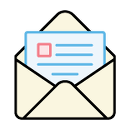 |  | 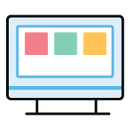 |
Support For Setup & Integration
Whether you are having trouble setting up MembershipWorks or integrating our system with your WordPress website, we are here to help!
