There is no need to assign your members passwords. They can request a password be emailed to them at any time from the member manage page.
How Members Request a Password
Members can go to the Member Manage page and enter their email address to request a password. If they have more than one account with you with the same email address, they will be prompted to select the account they would like to request the password for. If they only have one account the system will send them an email with the password right away.
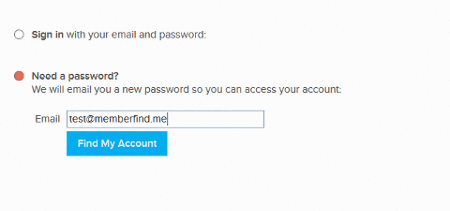
Creating a Member Manage Page
Create a new page on your website – some common names for this page are: Manage Your Account, Member Sign In, Member Manage, Member Area, Member Login, Renew & Manage Your Membership or My Account. Make sure to add this page to your website’s navigation menu so members can find it.
You can obtain the shortcode (WordPress) or HTML snippet (SquareSpace, Weebly, etc) for the Member Manage form from the Help section in MembershipWorks.
Manually Assigning a Password to a Member
You can assign a password to a member. To do this open the member’s profile. Click to the “Profile” tab. In the box at the top you should see a line for “Password”. Click on “Change” and enter the new password. Then Click Save to save the new password.
Troubleshooting
In rare cases some spam filters may block the password email or divert it from the member’s inbox to their spam folder. If a member contacts you to say they did not receive the email with the password you should take the following steps:
- Pull up their account and verify that the email they are using is the one on their account.
- Have them check their spam folder.
- Assign them a password if necessary.




Comments are closed.