When your members or users add an item to cart on a form (Forms Carts and Donations feature), the default behavior is to automatically scroll to the checkout section only if a) you offer just 1 item on the form, or b) if you’ve set a limit of 1 item per checkout on the form.
If you allow multiple items on checkout, but still want to have a user’s browser automatically scroll to the checkout area of the form when an item is selected, you can now force this behavior by enabling the option to “Scroll down to checkout when an item is selected.” under the form’s Settings tab.
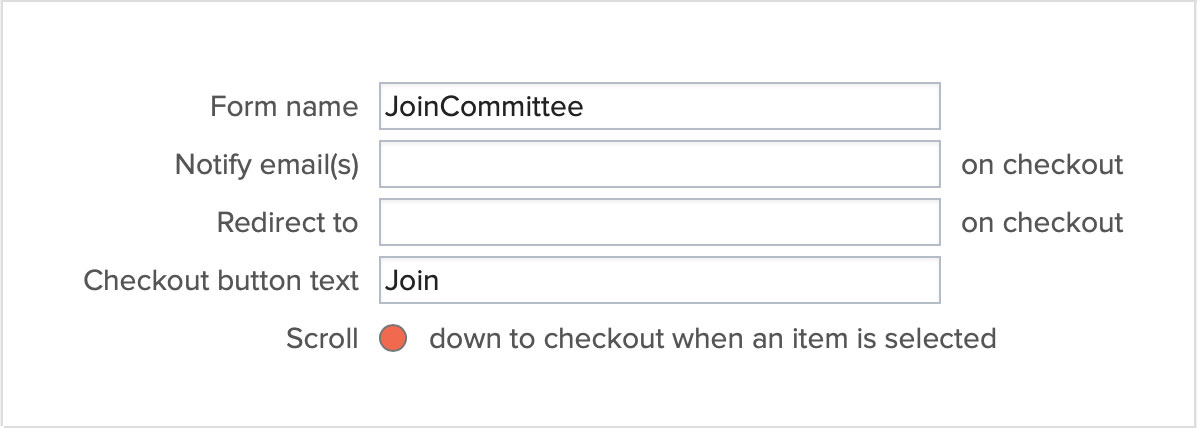




Comments are closed.