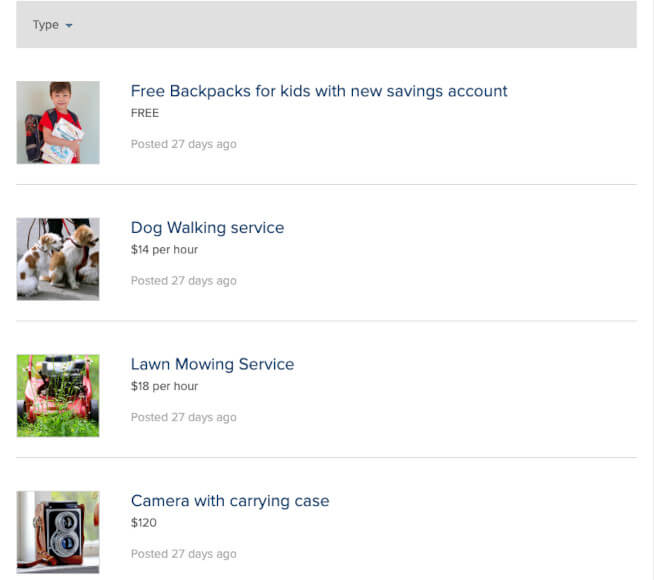
Easily add classified ads to your website with MembershipWorks’ Classified Ad Squarespace Plugin. Embedding ads and creating an ad posting website is as simple as copying and pasting. You can also customize the classified ads experience for your users and even make money on classified ad sales.
Can I Place Advertisements on My Site?
As Squarespace doesn’t offer a classified ads feature, you can use MembershipWorks’ Classifieds plugin to quickly add in ads without having to know any code. See what Classified Ads on Squarespace look like. If you can handle copying and pasting, you can do this yourself. If you need free support, we are a phone call or email away.
The Purpose of Squarespace Classified Ads
Some organizations offer classified ads to provide members a place to connect with each other as they buy, sell and trade goods and services. Whether you run an association, chamber of commerce, or another type of organization, classifieds are a great addition to a Squarespace website. Classified ads increase member engagement with your website, increasing their perceived value of your organization. Here are some of the ways organizations use online classifieds:
- Allow members to post RFPs (requests for proposals) that other members can respond to.
- Post help wanted ads using the classifieds board or the job board feature that’s also included in the plugin.
- Help members more easily find takers for items that are specific to a given industry such as special equipment or machinery.
- Help students and tutors find a good match.
- Neighbors within a given community can buy and sell items like lawn equipment and other items that are too bulky to easily ship. A community ads page will encourage users to return to a neighborhood association website.
Core Features of Squarespace Classified Ads
Your organization’s needs may be different, but some of the most useful features for administrators of classified ads include the ability to do the following tasks:
Classified ads setup
- Control the design of the ads submissions page by creating custom submission fields
- Define who has to pay to post an ad versus who can post for free or a lower price
- Set an auto expiration date for ads
- Embed classified ads on both pages or posts
- Set up discount codes to incentivize users to place ads
- Customize emails that are sent to confirm ad submission and confirm ad posting
- Create tags for ad categories so that site visitors can quickly find those that interest them
- Free plugin support
Ongoing ad management
- Edit and delete ads
- Review ads and then approve them for posting
- Track activity of ad submitters such as seeing a record of the dates they have posted
- Export ad financial data to an accounting system such as Quickbooks or Xero
All-In-One Tools
Having an all-in-one tool like MembershipWorks helps organizations track their users’ or members’ activities all in one place. Both nonprofits and businesses can benefit from these features. An all-in-one system that includes a classified ads feature might also include:
- Membership management tools such as a join form with online payment
- Automations such for welcome emails, renewal notices and past due notifications
- Member directory
- Online calendar and event ticketing system for in person or online events
- Forms
- Donations
- Shopping cart
- Other boards like a job bank or announcements board
Promote Premium Content
In some instances, classified ads are highly sought after content. Consider the case of a trade association for print shops. Classified ads could be used by members of the association to buy and sell equipment that is often prohibitively expensive if purchased new. Having classifieds on this type of organization’s website provides a valuable service.
How to Create Squarespace Classified Ads?
It’s easy to add classified ads to a Squarespace website with MembershipWorks. Here are the basic steps involved:
- Be sure you are on the right level of Squarespace plan. You’ll need to be on the Business level plan or higher.
- Sign up for an account.
- Login to MembershipWorks.
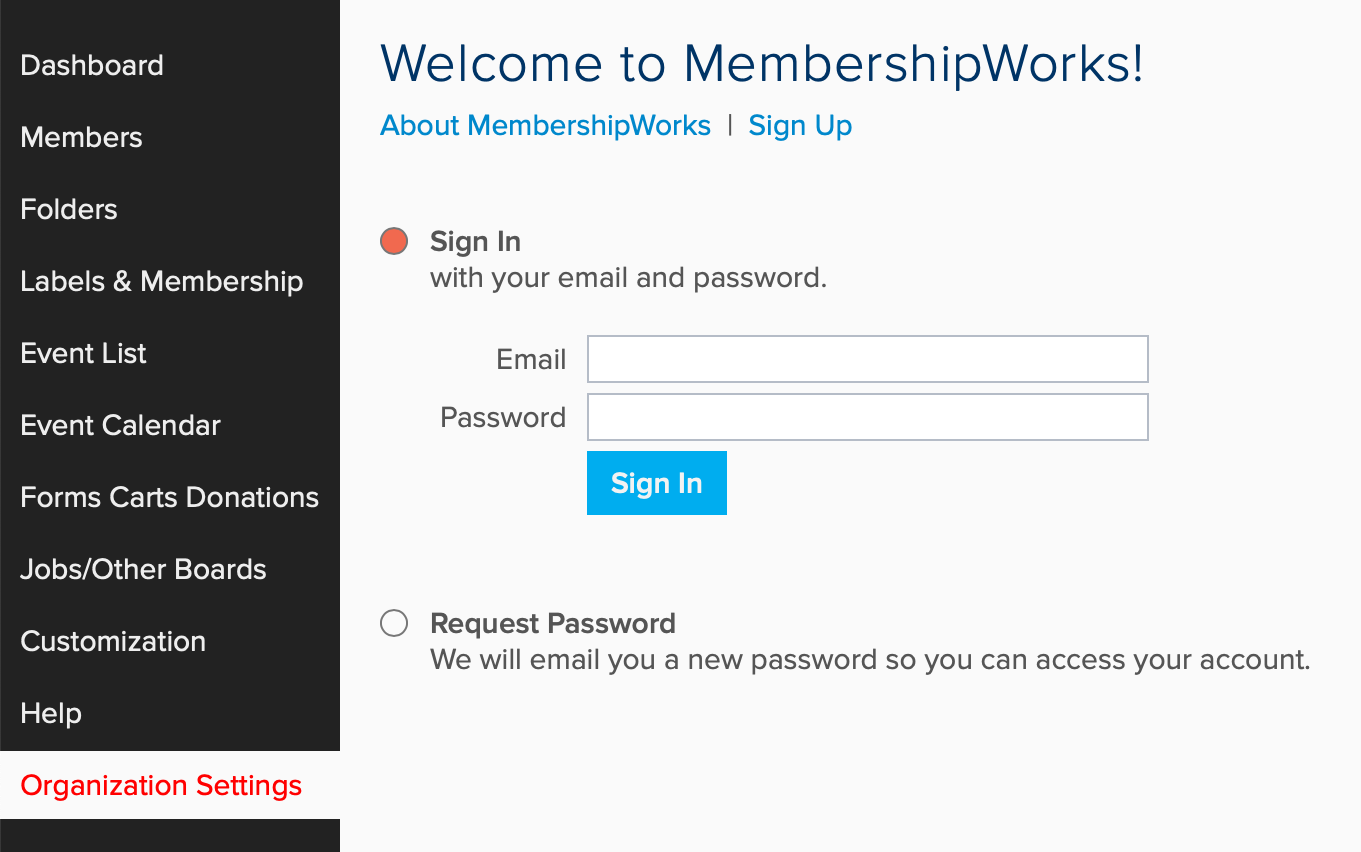
- If you are collecting funds for ads or memberships, set up your payment gateway in MembershipWorks.
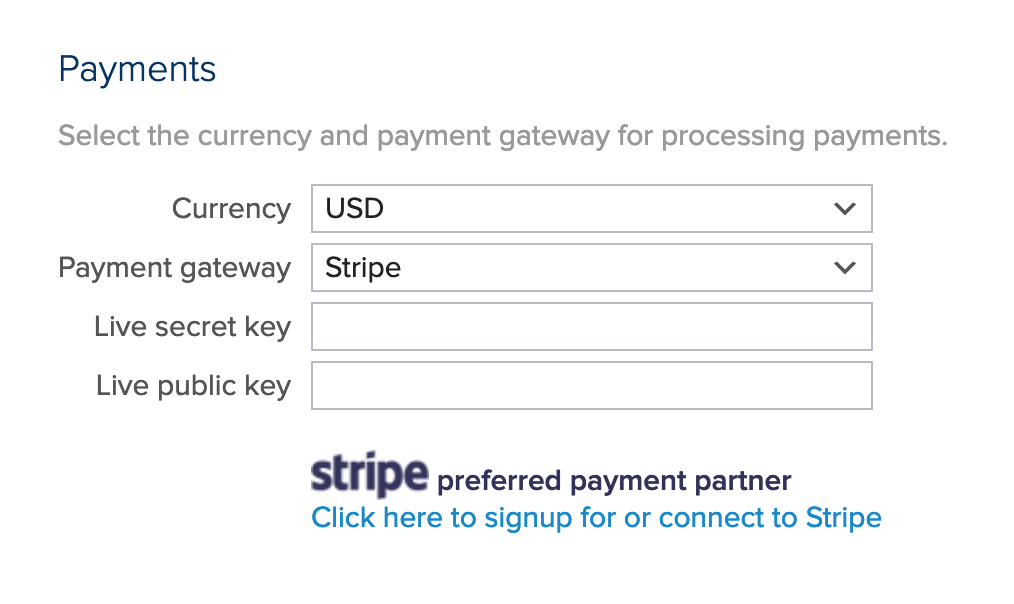
- If you require membership to add or view the ads, set up your membership levels. Note that MembershipWorks membership levels should not be confused with Squarespace memberships; they are different and separate. To avoid confusing members with two separate logins, you should choose MembershipWorks to manage your members if you are using our classifieds plugin.
- Next, go to Jobs/Other Boards and create a new Classified Board.
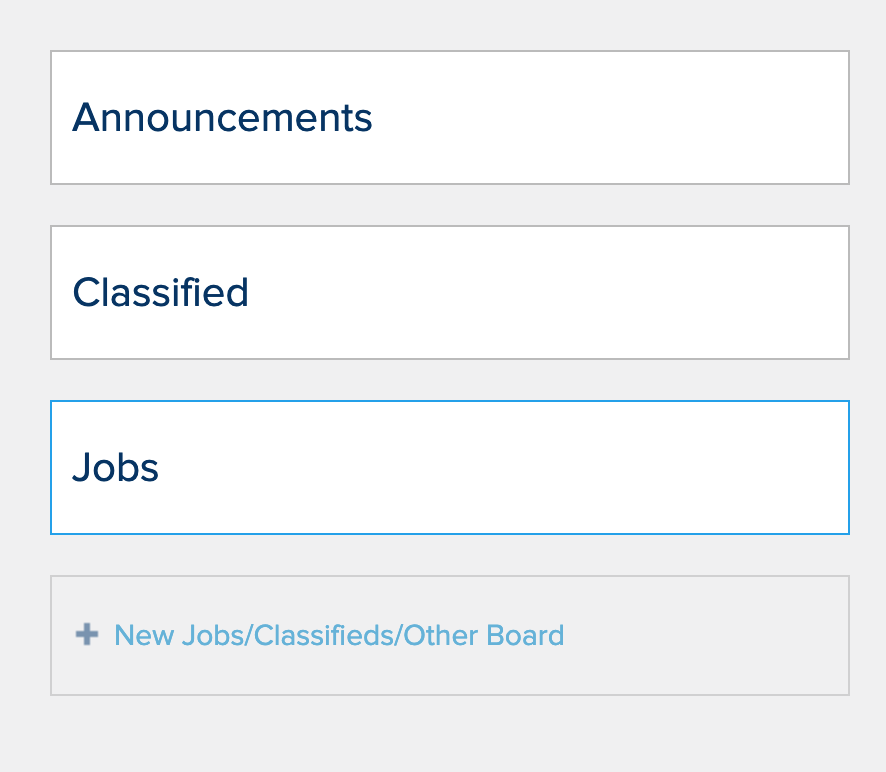
The Classifieds board form template is pre-populated with the fields that are useful to most organizations, but you can add, edit and remove fields to suit your needs. You can also create tags so that those posting ads can categorize or tag their ads. You can set things up so that those reading the ads can use these tags to quickly find the ads that would meet their needs. - From the board’s Dashboard > Embed button, you can copy and paste code snippets to embed into a Squarespace Code Block. No script or code knowledge is needed. You can place your code block in a section just below your page title so that users won’t have to scroll to see ads. You’ll see three separate snippets that you’ll place on three new pages that will need to be built for:
- Viewing ad listings
- Posting ad listings
- Managing ads
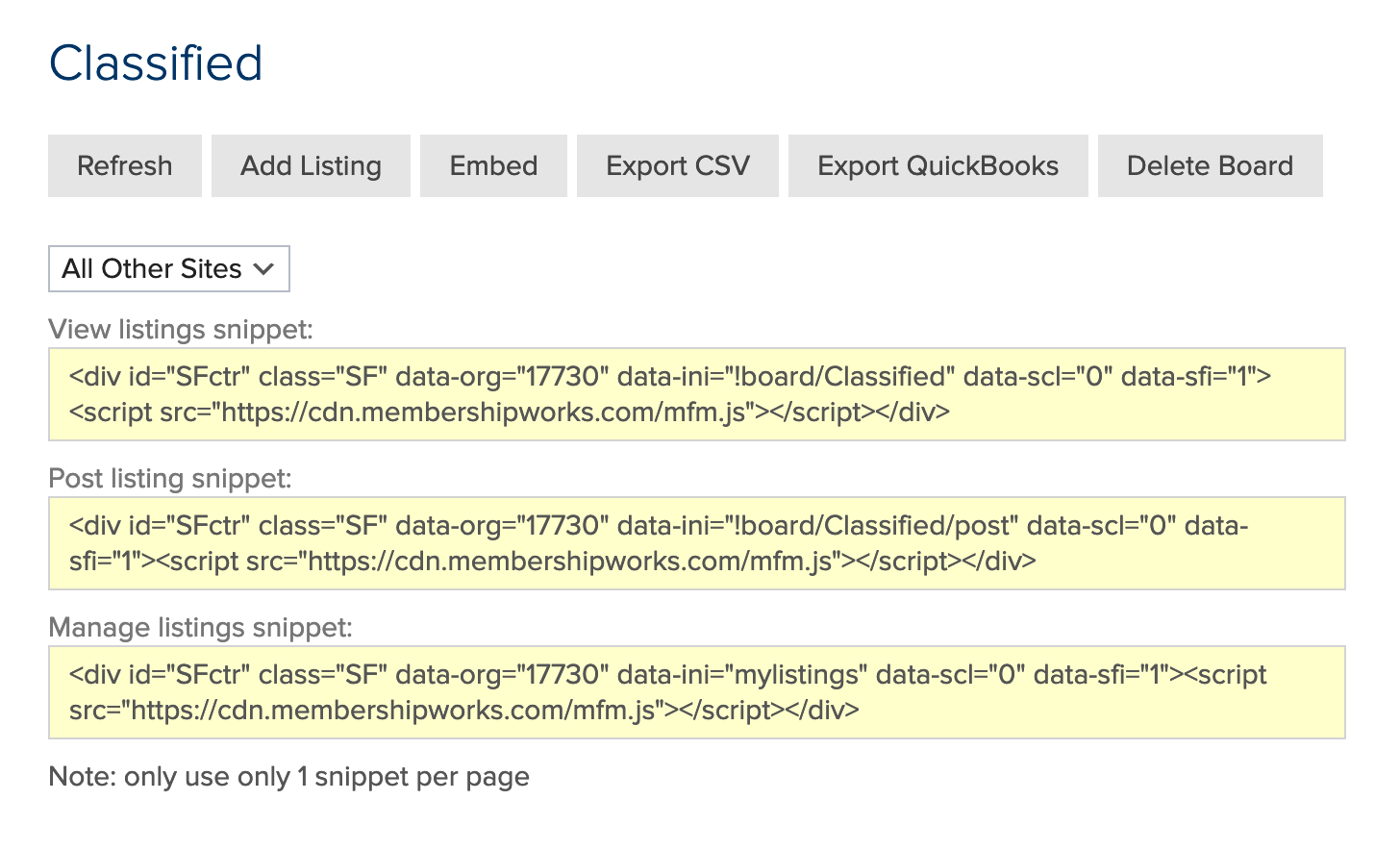
Watch this video on how to use the Code Block to add in your snippet (:27 seconds in to :43 seconds):
Once you have the classifieds up and running, your administrators can easily log in to approve, edit or remove listings. Those who post announcements can also log in to edit or cancel their listings as well. It’s your choice whether or not to require admin approval before posting ads.
To allow nonmembers to log in and edit their listings, be sure to check the option under Settings > Creating Listings > Checkout actions for “if user does not have account, add user to these labels/folders (at least 1 folder required)”. You will need to pick a folder where nonmembers can be added. Some organizations create a new folder within the plugin just for this purpose. It’s also a good idea to customize your confirmation emails with links back to your manage listings page so that listers know where to go to modify their listings.
How to Make Money with a Classified Ads Website?
There are a number of ways you can use classifieds ads as a business tool to generate income. Popular methods include:
- Charge for each ad listing
- Charge for memberships and make listings free as a member privilege
- Offer paid memberships and then upcharge for the ability to post classifieds via a membership add on
- Offer a variety of membership levels and then make the opportunity to post free classifieds only available to the higher level memberships
- Charge different prices for different classified ad boards (applicable if you’ll have multiple ad boards on your site; you can charge more for more popular boards).
- Charge for membership and then only allow members or a subset of members to view classifieds (this would apply to highly sought after items)
But consider that simply adding classifieds to your site doesn’t mean that people will start buying ads. Counting on good luck isn’t enough. You’ll need to write up an announcement about your ads.
If you have a membership-based organization, you have a built in audience for promoting classified ad sales. You can email them, post on your social media channels, write a blog post or even create a promotional or “how to” video. You might build a Squarespace landing page that just focuses on the concept of selling classified ads. It can include FAQs and information on how you’ll be promoting the ads to foster visibility. Before you announce your ads to anyone, it’s a good idea to reach out to your inner circle to see if they have ads to post. That way your potential advertisers can see the ads in action as opposed to an empty page.
Squarespace Classified Ads Plugin
Our Squarespace Classified ad plugin offers a way for website visitors to both post and view classified ads. With this plugin, a Squarespace website can offer filterable classified listings that can be uniquely categorized in a way that would make the most sense for your website users. For example, a neighborhood association could have ad categories for services that residents may be looking for like: yard work, babysitters, house sitters, dog walkers, cleaning services, garage sales, etc.
The classified ads could be free or paid depending upon your wishes. Best of all, no code knowledge is required. And there’s free support by phone, email or live screen share training to talk you through any questions you may have.
Squarespace Classified Ads Frequently Asked Questions
Also see:




Comments are closed.