Event planners are a special type of person — they deal with an almost infinite number of variables that can wreak havoc. The decisions they make can impact hundreds — if not thousands — of people, the financial health of an organization as well as the livelihoods of vendors involved with their event. Knowing how to cancel an event with grace can help smooth bad feelings. Jump to the event cancellation email.
What are Valid Reasons to Cancel an Event?
Covid-19 complications
Covid-19 has brought about a multitude of challenges for event planners. Some of the reasons Covid-19 may cause an event planner cancel an event:
- Changes in local restrictions regarding public gatherings — such as limiting the number of event attendees
- Covid infection among key speakers/presenters or key event staff
- Implementation of travel restrictions requiring extended quarantine for guests or presenters traveling from out of state or out of the country
- New or reinstated mask requirements that would make certain types of events untenable (e.g. an indoor event centering around food or drink)
- Social distancing requirements that may rule out the use of your venue based upon the number of attendees and their ability to distance
Bad weather
If you’ve planned an outdoor event, it may feel like you live and die by the words of your local weather forecaster. Deciding to cancel an event due to bad weather like a thunderstorm, tornado warning or high winds is a difficult and heart-wrenching one, especially when you have put so much work into event planning.
Event venue and other problems
Indoor events have one less factor that may sabotage success, but they are certainly not immune to trouble. HVAC, plumbing or electrical issues at the event venue, lackluster ticket sales or low attendance, speaker cancellations and local or national tragedies can force you to cancel your event as well.
Low attendance
Cancelling due to low attendance is tricky; it can badly damage your organization’s reputation. Sometimes it is better to hold the event anyway, especially if people have made travel arrangements to attend.
Steps to Gracefully Cancel an Event
1. Enlist help as quickly as possible
Identify helpers to help you communicate, generate ideas and respond to questions. Knowing what to say when you have to cancel an event is hard; working as a team will improve the result. When discussing how to communicate and serve those who are affiliated with the event, consider how you would react to this news and how you would want to be treated (offered a refund, given a spot at a future event, etc.) if you were a vendor, ticket holder or sponsor.
2. Identify constituents
Make a list of each category of people involved with your event. This may include staff, event chairs, attendees, members, potential attendees, VIPs, local dignitaries, volunteers, sponsors, vendors, exhibitors, local media, board members, speakers and others. Communicating to all parties involved as quickly as possible is key. Some may be able to cancel their transportation or lodging arrangements without penalty if you can let them know with enough time. 24 hours is considered a minimum amount of time to notify guests about a cancellation. Vendors or exhibitors who are traveling and/or preparing food should be given first notice if possible to minimize their financial exposure.
3. Edit your event calendar and event listing
Login to your online event calendar or event registration system to immediately close online sales and add a message as to the reasoning. You can update this information later with the statement from step 6 below. If you are postponing, some membership management software such as MembershipWorks allow you to move your event and all of its registrants by changing the event date.
It’s a good idea to prepare a message to be sent to registrants before you change the date or cancel the event to avoid a rush of calls or emails with questions. You can use the Email feature within your event to send such a message to all registrants.
4. Specify communications channels
Put a note next to each category of constituent in terms of how they will be notified. The more important the constituent group, the more personal the method of communication — such as individual phone calls — should be. Communication choices can also include email, texting, bulk texting, robocalls, listserves, online bulletin boards, social media posts, direct messages, website posts and more.
5. Create talking points for your key constituents
For personal phone calls to your most important constituents, write talking points that can be shared amongst staff or volunteers to quickly spread the word. You can later convert your talking points into a written event cancellation email that can be shared more broadly.
6. Write an announcement or news release for wide distribution (see sample email at the end).
Writing a cancellation email for an event can be stressful; you may be fielding calls and responding to complaints and unhappy ticket holders. Have a trusted colleague or your executive director review your email to look for gaps in information and grammar, spelling or punctuation mistakes. Sharing your announcement as a Google doc will allow multiple people to offer comments and edits in a unified place as opposed to edits coming in piecemeal from multiple sources. Give your editors a deadline so they know when you’ll be moving forward with the email and can respond accordingly. Mistakes are more likely when you are running on adrenaline, so don’t forget to ask for proofing assistance.
Your event cancellation email or announcement may include:
- The reason for the event cancellation or postponement.
- An offer to transfer tickets to the new event (in case of postponement) or an indication that you will assume that attendees will use their ticket for the new event date unless you hear otherwise from them. Let ticket holders know how to communicate this information to you and decide what details you want to know. It’s best to collect information in bulk; create an online form or use your event registration system to create a new event to collect registrations. Note that if you are a MembershipWorks customer, you may decide to move your event and current registrants to another date as mentioned in step 3.
- An offer to convert individual ticket purchases into donations. You may want to follow up with a donation thank you letter to each ticket holder if you opt to do this. Some purchasers may still want a refund. Be generous with your refund policy so as to avoid damaging your group’s reputation and potentially hurting ticket sales for your next event.
- What refunds or transfers are available and how to take advantage of them. If you’ve postponed, consider that your new event date or location may not work for everyone, so refunds will be important to some. Offering refunds helps you gracefully cancel an event; it fosters goodwill.
- A discount code for a future event to foster goodwill.
- A list of frequently asked questions along with answers so that you can avoid repeatedly answering the same questions on a one-on-one basis. If you put a link to the FAQs in your email and post the full FAQ list on your site, you can keep adding additional questions and answers as they come in. Your FAQs might include:
- Why was the event cancelled?
- Why didn’t you let ticket holders know sooner?
- How and when are you compensating/refunding attendees?
- How are you working with participating vendors, booth purchasers, exhibitors, etc. to help them?
- Information on the rescheduled event (if applicable), including any changes to location, speaker lineup, number of tickets available, etc.
- Whom to contact for more information. You may want to designate different points of contact depending upon the type of constituent. For example, local media should be in touch with your communications staff whereas ticket holders may need to reach out to someone else. While it may be tempting to not include contact information (for fear of being overwhelmed by questions), this should be strongly avoided. Attendees can become frustrated and may vent publicly online, leave bad reviews or spread inaccurate gossip.
7. Distribute messages according to the audience and the urgency of the message
If you offered online event registration and collected email addresses, it makes sense to send cancellation information through that channel. However, if less than 24 hours remains before your event, you may need to text or call your ticket holders. Younger attendees may not check emails that often; texting or social media will be a better way to reach them. Older ticket holders may have included a phone number, but they may have put down a landline number that can not receive texts, so calls may be in order.
One local theatre group that had to postpone opening night with 48 hours notice opted to both email and either call or text each ticket holder. Younger patrons (identified as those who asked for tickets to be delivered electronically to their phone) received texts. Those who asked for will call tickets were thought to be older patrons and were personally called. The theatre considered their communication efforts a success as no patron came to the door on the originally-scheduled opening night.
8. Consider bulk message options. Most organizations have bulk email capability through their event registration system or email marketing platform, but do not have the capability to send bulk texts (SMS) or do robocalls. You can task your communications team with identifying and setting up vendors to use for these services. Your event software should allow you to export contact information to upload for use in a bulk messaging system if you decide to use one.
9. Circle back to social media and local media outlets where your event has been promoted or listed. Edit any existing posts and Facebook events to include something along the lines of, “UPDATE…This event has been cancelled,” to get readers’ attention should they come looking for information. Make new posts on each social media channel that includes the full text of your statement or a link to read the full text. Post in any Facebook groups where you posted messages before. Creating a graphic with a prominent message of cancellation or postponement will catch attention better than plain text. You should change out existing graphics with the new one as well as make new posts with it.
If your local paper or online media have promoted your event, be in touch with them to ask them to edit the event listing with your new information.
Make Event Cancellation Less Painful Next Time
- Maintain a media list and a list of social outreach channels such as listserves and Facebook groups. Check off where you have posted messages. This will allow you to have a solid list for re-posting information changes.
- Research and identify bulk messaging providers for text (SMS) and robocalls so that you don’t have to do this at crunch time. Once you pick a vendor, it is a good idea to do a test of this system to a small group such as fellow staff members. This way you’ll know how it works and feel comfortable using it.
- Collect contact information for each ticket holder — not just the person who fills out your online registration form — including mobile phone number (so you know that the phone can receive texts) and email address. This may mean editing your event template to have more required fields.
- If you are planning an outdoor event, set a rain date in advance, assuming your venue will accommodate you at an alternate date. Include mention of the rain date in your communications surrounding the event. Then hopefully your vendors, exhibitors and attendees will keep the rain date open on their calendars. Other options including having a backup venue booked or renting large tents.
- Create a list of your constituent groups for each event so you’ll know whom you need to communicate with should cancellation occur.
- Identify whom you’ll ask for help and document multiple ways to reach each person. During the early stages of event planning, let them know how you hope to count on them (e.g. calls to board members, help writing a news release, etc.) to help you in case of event problems.
- Consider purchasing event cancellation insurance to help you recover the cost of things like venue and vendor deposits.
- Examine the reason you cancelled the event. Could cancellation have been avoided by booking a backup venue for your outdoor event? Or by renting a tent? If you cancelled due to lack of ticket sales, what is your improved marketing plan for future events?
Event Cancellation Email Sample
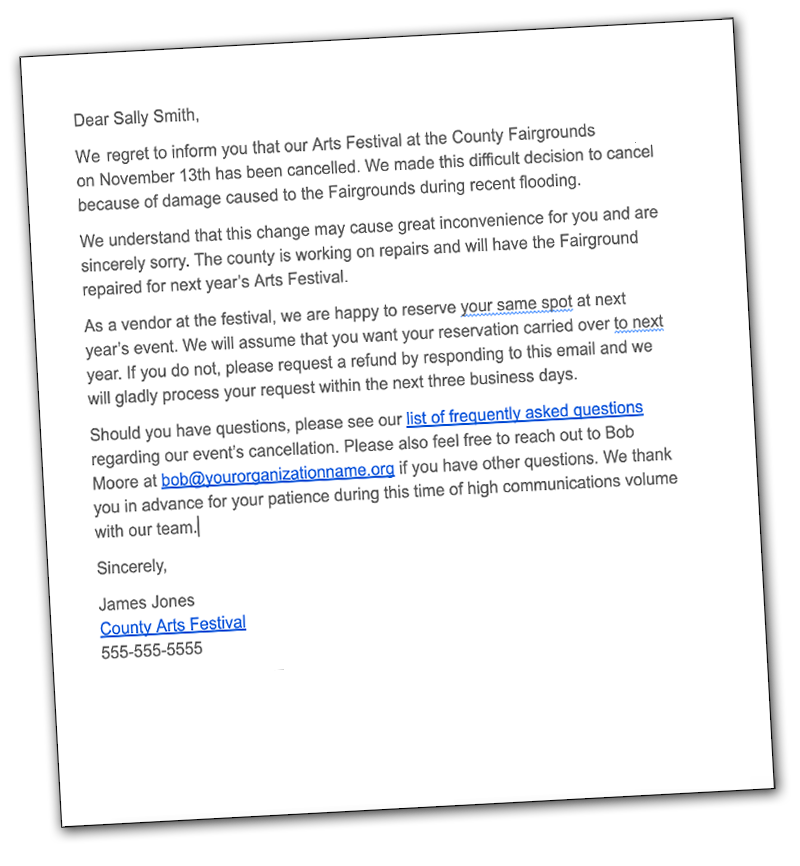
Event Cancellation Announcement Template
Dear __________ (name of attendee, sponsor, exhibitor, vendor, etc.),
We regret to inform you that our ______________ (name of event) at _______________ (venue) on ________________ (date) has been ______________ (cancelled or postponed). We made this difficult decision to ___________ (postpone or cancel) because of _________________ (reason for cancellation or postponement).
We understand that this change may cause great inconvenience for you and are sincerely sorry. [You may add on something about “circumstances beyond our control” if that applies.]
[Postponement information here about postponement here, if that is applicable, including what happens with their purchased tickets, booth space, etc. Note the new date, time and location. Mention how to request a refund as some attendees or vendors may not be able to come to the makeup date.]
[Cancellation refund information here, if applicable, including how soon they might expect to see a refund.]
Should you have questions, please see our list of frequently asked questions regarding our event’s _________ (cancellation or postponement) here [link to an event cancellation or postponement FAQ page on your website]. Please also feel free to reach out to ______________ (name/s of people to field questions) at ____________________ (email and/or phone numbers). We thank you in advance for your patience during this time of high communications volume with our team.
Sincerely,
Your Name
Title
Your Organization Name




Comments are closed.