You can now set a due date for invoices. When a due date is specified, you will have the option to specify an early payment discount and/or late payment penalty when members make a payment a certain number of days before or after the due date.
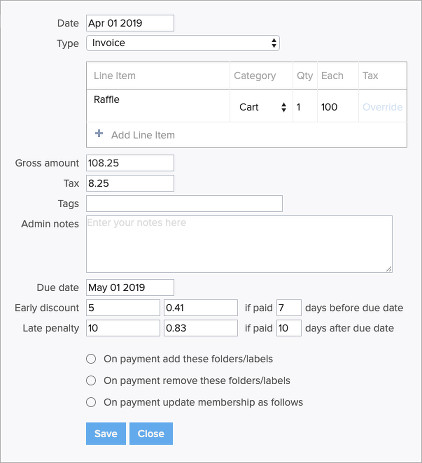
When an early payment discount or late payment penalty is applied to an invoice, the discount/penalty will be marked as a separate line item. The category for this line item will be the same as the first item on your invoice.
You can use the tags [ddp], [dea], [ded], [dla], [dld] to embed the due date, early payment discount amount, early payment days, late payment penalty amount and late payment days respectively on the invoice template under Customization > Emails > Invoice.




Comments are closed.