There are several options for admins to receive email notifications of what is happening with your memberships and events.
Daily Membership Report
The membership report will be emailed once a day if any of the following actions occur:
- New members join
- Memberships are upgraded or downgraded by a member or admin
- Members become past due
- Renewal payments are made
- Automatic renewal payments failed
- Renewal notices are sent out
- Membership level actions are applied
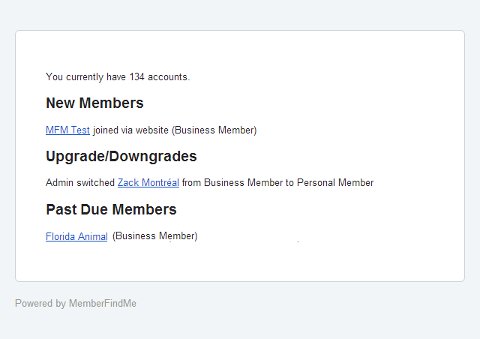
How to receive the membership report
To start receiving your organization’s Membership Report go to Organization Settings > Integrations > Email notifications. Add your email in the box next to “Membership notification email” Then scroll down and click on “Save & Continue” to save your changes.
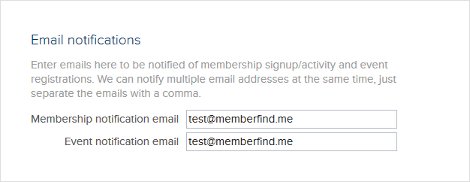
New Member Sign-Ups
An email notification can be sent out every time a member joins a specific membership level.
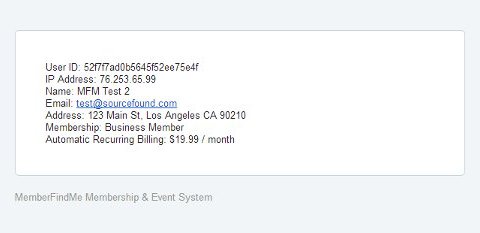
How to receive new member sign-up notifications
Go to Labels and Membership. Then click on the membership level you would like to receive the new member sign-up notifications for.
Make sure that you are on the “Label” tab of the membership. Then add your email in the box next where it says “Notify email … when a new member signs up”.
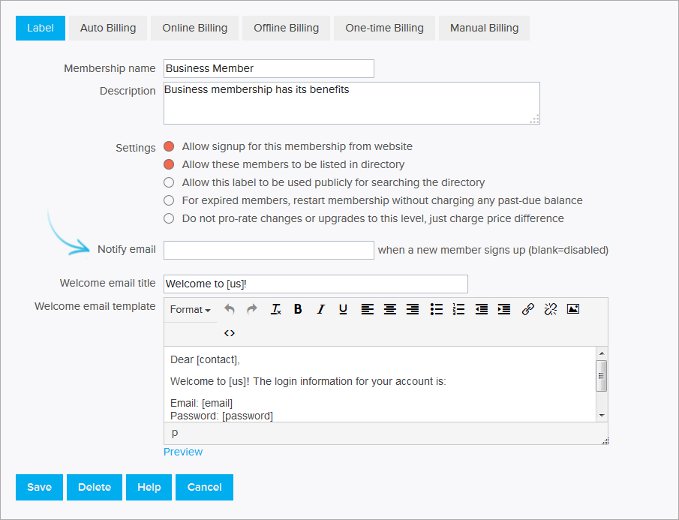
Event Registration Notifications
Keep up with your events by receiving an email every time someone registers for an event.
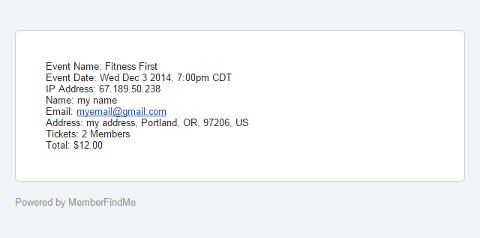
How to receive event registration notifications for all events
Go to Organization Settings > Integration > Email notifications. Then add your email in the box next to “Event notification email”.
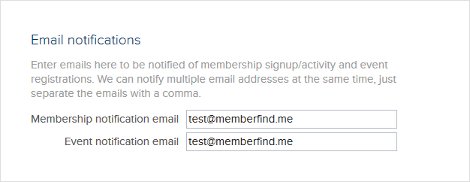
How to receive event registration notifications for a particular event
You can override the default registration email notifications above for a particular event. To do this go to the event and click on the “Advanced” tab. Add the email address to notify under “Event registration notification email addresses”.
Sending Notifications to Multiple Email Addresses
You can have notification emails sent to multiple people by including all email addresses separated by a comma. There should be NO spaces between each email. For example:
email1@gmail.com,email2@outlook.com,email3@yourorganizaiton.com




Comments are closed.