The information on this page may be out-of-date, please refer to our Help section for current information.
MembershipWorks integrates with Authorize.net for event and membership payments, tracking payments in the membership system and allowing transactions to happen right on your website so visitors never leave your web page, improving conversion rates.
- From your MembershipWorks menu, click on “Organization Settings”, then click on the “Integration” tab. Select “Authorize.net” as the Payment system, enter the API Login ID and Transaction Key from Authorize.net, then click the “Save & Continue” button at the bottom of the page.

- Sign in to your Authorize.net account, click on the “Accounts” tab, then click on the “Silent Post URL” link. Here you will need to setup Authorize.net to notify MembershipWorks when recurring membership payments occur, by entering “https://api.membershipworks.com/fi/pay” in the URL box:
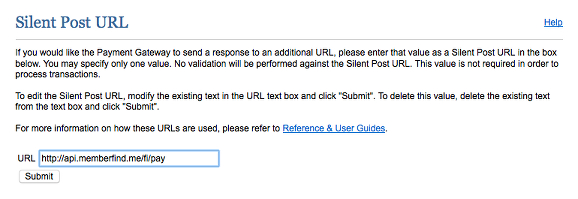
- Next, click on your “Accounts” tab again, and click on the “Transaction Details API” link. Enter your Secret Answer and click the “Enable Transaction Details API” button.
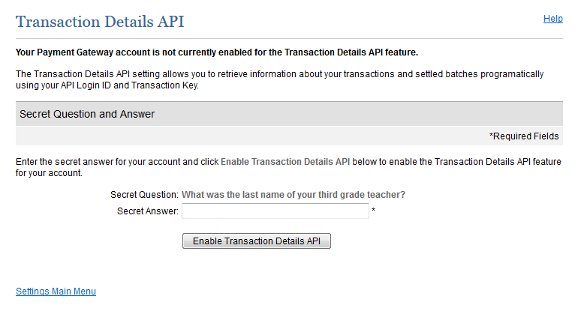
- Note that if you use Automatic Recurring Billing for your membership levels, you must be subscribed to Automatic Recurring Billing with Authorize.net. You may also need to enable it from your Authorize.net control panel, go to Account > User Profile > Edit Profile Information and enable Automatic Recurring Billing.
- Test your Authorize.net account settings by actually signing up as a member on your website. You can always refund your own credit card afterwards. This is the only way to be assured that your signup form works. Make sure the transactions appear on the account timeline and the renewal date is updated correctly after signing up with a test account.




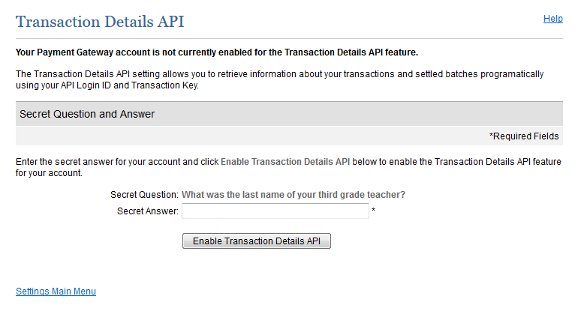
Comments are closed.