You can generate an actionable report of members based on their membership status:
- Members with a free membership
- Members with a lifetime or one-time membership
- Members with a recurring membership and who are current
- Members with a membership that were not assigned a renewal or expiration date
- Members with a membership that have expired
To pull up the list of members, simply click on the corresponding line from the top left box of your Dashboard:
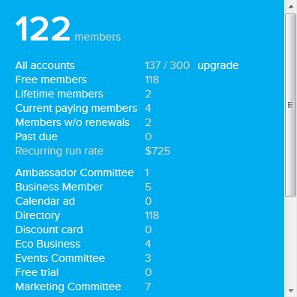
This report will bring up the accounts from across all your folders. Once you bring up the list of members, you can click on each account to review the member’s account, export their information by clicking on the “Export” tab, or email all these members by clicking on the “Email” tab.
You can also filter the report by searching for a name, email or term, or filter by label or membership level, or both. You can also export or email the filtered list of members.




Comments are closed.