MembershipWorks integrates with Paypal for event and membership payments, tracking payments in the membership system and allowing transactions to happen right on your website so visitors never leave your web page, improving conversion rates. You will need a Paypal Payflow Pro account. If you need automatic recurring billing for memberships you will also need to signup for Recurring Payments. Note that these services incur monthly fees with Paypal.
Sign in to Paypal Manager and navigate to Account Administration > Manage Users. Create a user – this user should only be used for MembershipWorks to access your Paypal account for transactions. Use a suitable contact name, email address, user login and a long randomly generated password (we recommend minimum 20 characters). Select API_FULL_TRANSACTIONS under Predefined Role, and Active for the User Status.
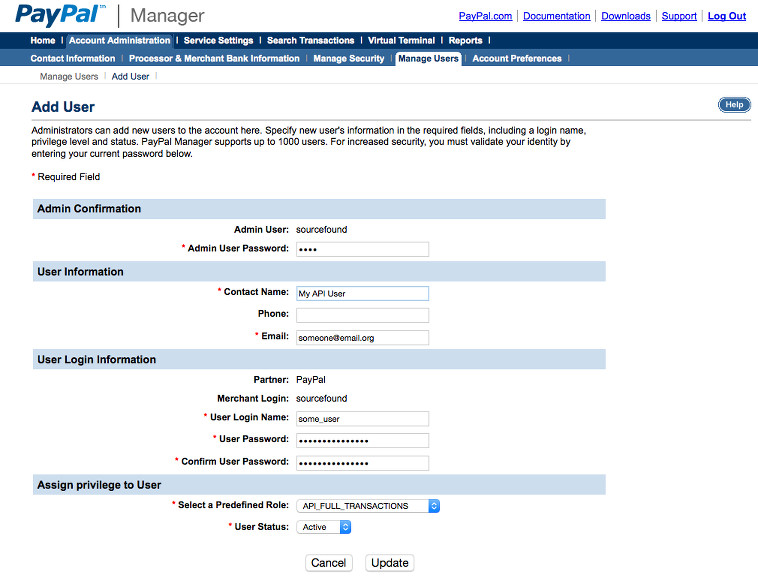
Once this user is created, go to Organization Settings > Integration, and under Payments select Paypal Payflow Pro for the Payment gateway. Enter the user login and user password for the new user you just created. Under Merchant login and Partner, enter the same merchant login and partner that you used to sign in to Paypal Manager.
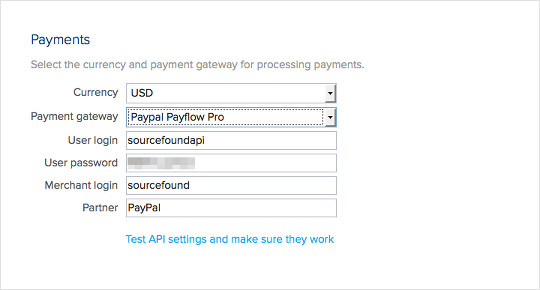
If you have not yet done so, go to Paypal Manager > Account Administration > Manage Security and ensure your security settings are suitable for the transaction amounts you will be processing.
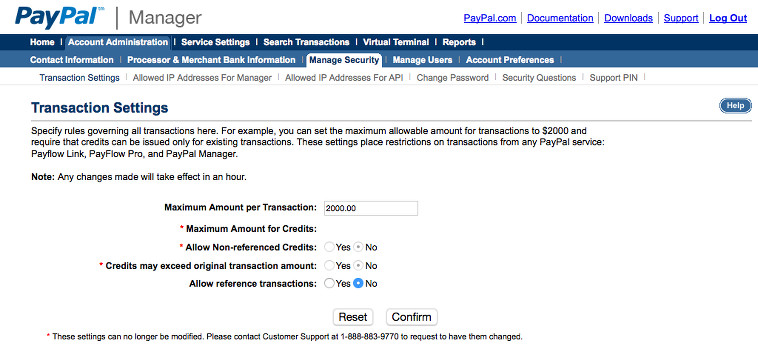




Comments are closed.