The information on this page may be out-of-date, please refer to our Help section for current information.
Stripe is a payment processor that will allow you to accept all major credit cards online (Visa, Mastercard, American Express, Discover and JCB). With Stripe, website visitors can pay for events and membership right on your web page, keeping them on your site, increasing conversion rates for event and membership sign-ups. Stripe also allows MembershipWorks to setup your members on a recurring membership subscription, so your members and you avoid the hassle of manually dealing with renewal payments.
- Signing up for Stripe is easy! Sign up for an account at stripe.com.
- Click on Activate Account under Your Account, and complete the form accordingly.
- Next, click on Account Settings under Your Account, then select Webhooks, enter the URL “https://api.membershipworks.com/fi/pay” as Mode “live“, then click Create webhook URL. This will connect Stripe to MembershipWorks so your membership and event payment information will be kept up to date.
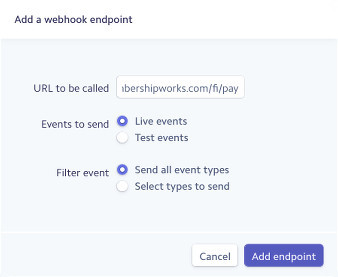
- On the Account Settings screen, click on API Keys tab and note down the Live Secret Key and Live Publishable Key.
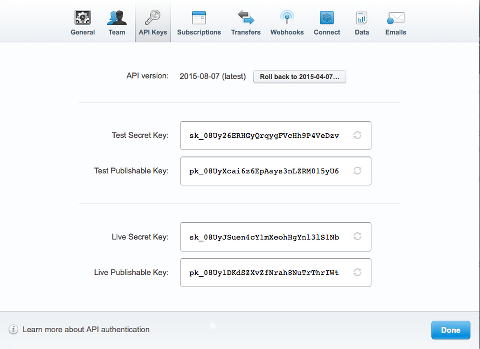
- From MembershipWorks, go to Organization Settings > Integration > Payments, and select “Stripe” as the Payment gateway, enter the Live Publishable Key and Live Secret Key, then click Save & Continue:
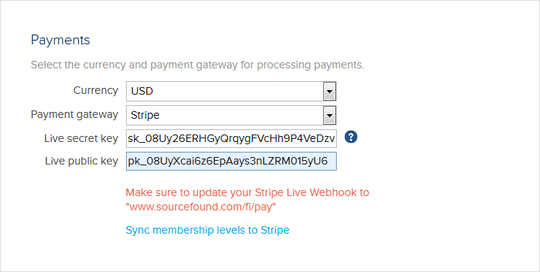
- If you had previously created membership levels, you will need to click the Sync membership levels to Stripe link to add those membership levels to your Stripe account.




Comments are closed.