Event administrators can now use Tags within email messages sent through an Event’s “Email” tab. When sending manual emails to remind attendees of their registration details, the following Tags are available:
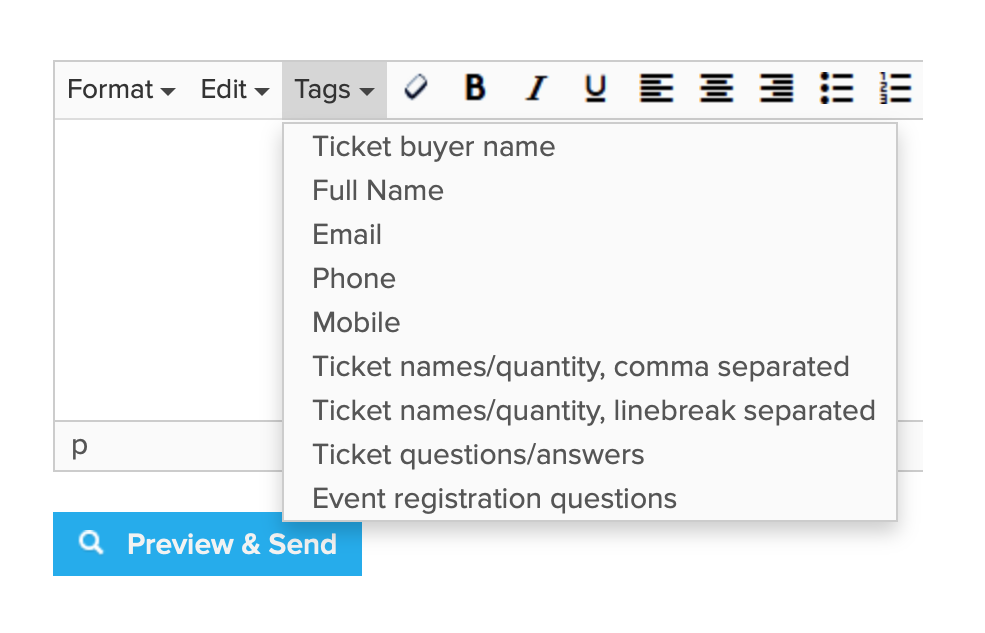 Ticket buyer name
Ticket buyer name- Full name
- Phone
- Mobile
- Ticket names/quantity, comma separated
- Ticket names/quantity, line break separated
- Ticket questions/answers
- Event registration questions
The example below shows how some of these tags will appear in your email.
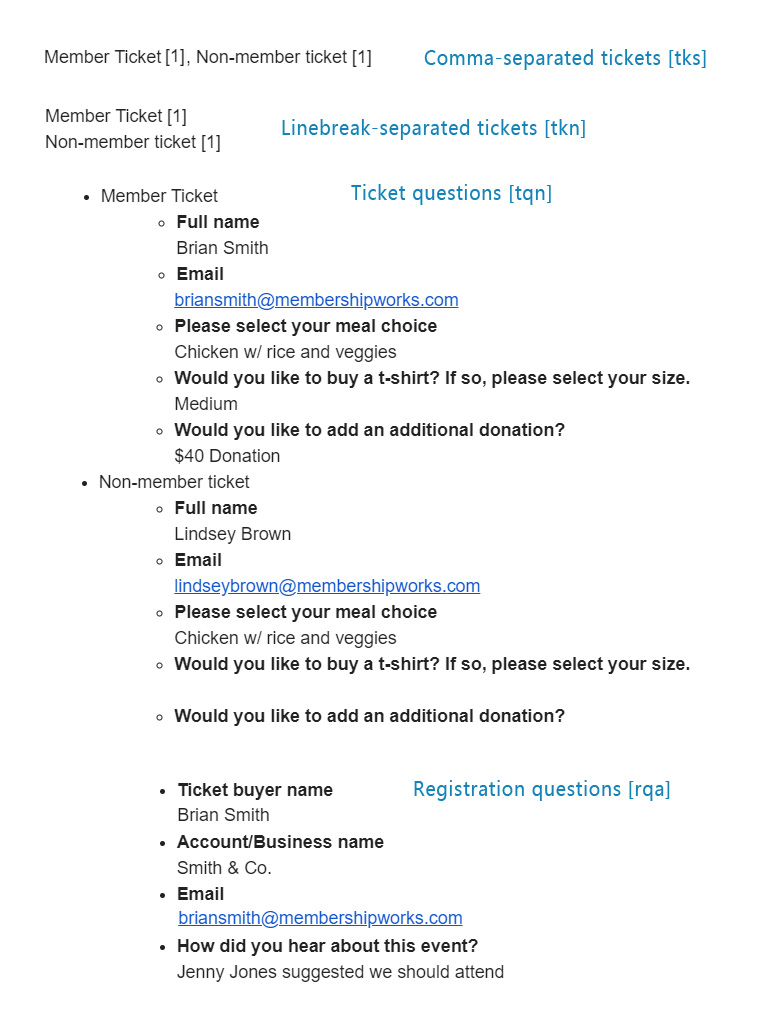




Comments are closed.