Weebly Login Form & Member Only Content
You can create a member login form that hides content on any Weebly web page from general website visitors as well as members whose memberships have expired (immediately or after a certain period of time). Access can be restricted to specific membership levels, labels or folders.
Non-members or members who are not signed in will see a login form that prompts them to sign in to view the web page content. Members whose memberships are expired, or who do not have the required level of access will see an appropriate message indicating that they do not have access.

How to add a member login to a Weebly page
From MembershipWorks, navigate to Help > Basics & Setup > Squarespace, Weebly, HTML5 > Creating Member Only Pages. Select the embed code "Hide content from users without specific labels/folders", then click on the membership levels, labels and folders that you want to provide access for. Then copy the embed code that is generated in the yellow box:
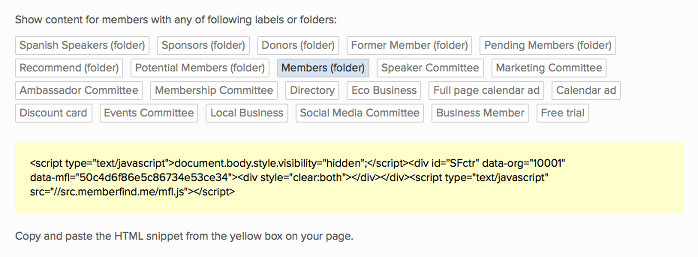
In Weebly, drag and drop a "Embed Code" block just above the content that you want to hide from non-members:
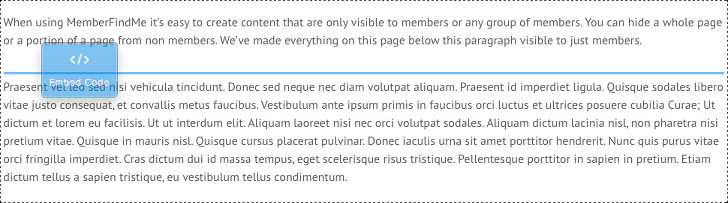
Then paste the embed code you obtained from MembershipWorks:
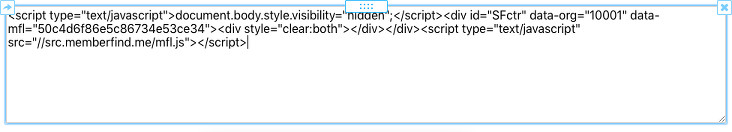
Learn more:

 Membership Management
Membership Management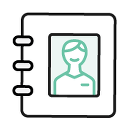 Member Directory
Member Directory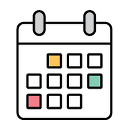 Event Calendar & Registrations
Event Calendar & Registrations Online Payments
Online Payments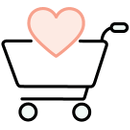 Donations, Carts & Forms
Donations, Carts & Forms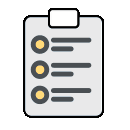 Job Board
Job Board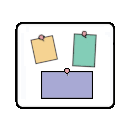 Announcement Board
Announcement Board Classified Ads
Classified Ads Members Only Content/Items
Members Only Content/Items