Event Calendar Mobile View
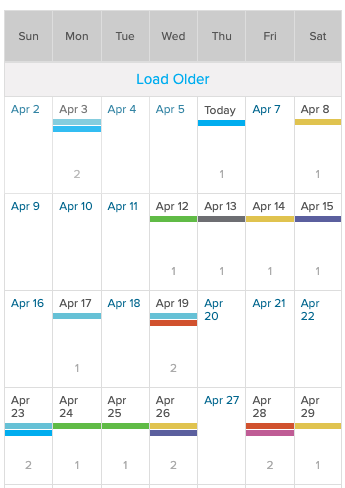
Your website visitors will now see a new mobile calendar view on your events calendar page when using their mobile device. Previously a list of events was displayed in place of a calendar on mobile devices.
The new mobile calendar view allows visitors to quickly see how many events are on each day and what categories those events are in; clicking on a day will expand the list/names of the events on that day.
Event/Form Dashboard Search
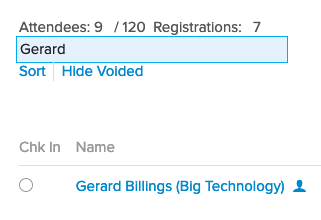
You can now search by name from an event or form Dashboard to allow you to quickly locate a registrant/record. The search box is located on the Dashboard above the list of registrants/records. Matching records will be filtered once you begin to type the name; the search will match either first or last names.
Differentiating Secondary Registrants on the Event Dashboard
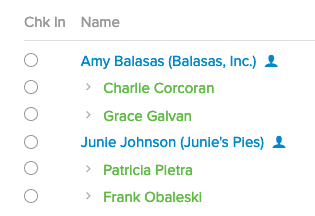
Secondary event registrants are now color coded in green while primary event registrants are color coded in blue, allowing you to more accurately differentiate secondary registrants from primary registrants.
Restoring Deleted Form Items
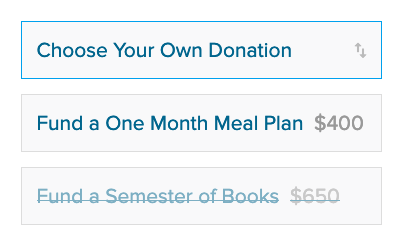
Form Items and Event Tickets that are deleted are now displayed with a strikethrough rather than hidden. To restore a deleted Event Ticket or Form Item, you can edit the ticket or item, remove “0” from the “Quantity Available” setting, and click “Save.”




Comments are closed.