Have you ever wanted to generate a list of members who have edited their contact information or updated their profile? You can now do this and more with the new Timeline export feature. Here’s how:
- Go to Dashboard > Timeline
- Set your date range
- Use the “Filter by Type” drop down to select one or more items that are noted in members’ Timeline activity feeds
- Click “Export CSV” button
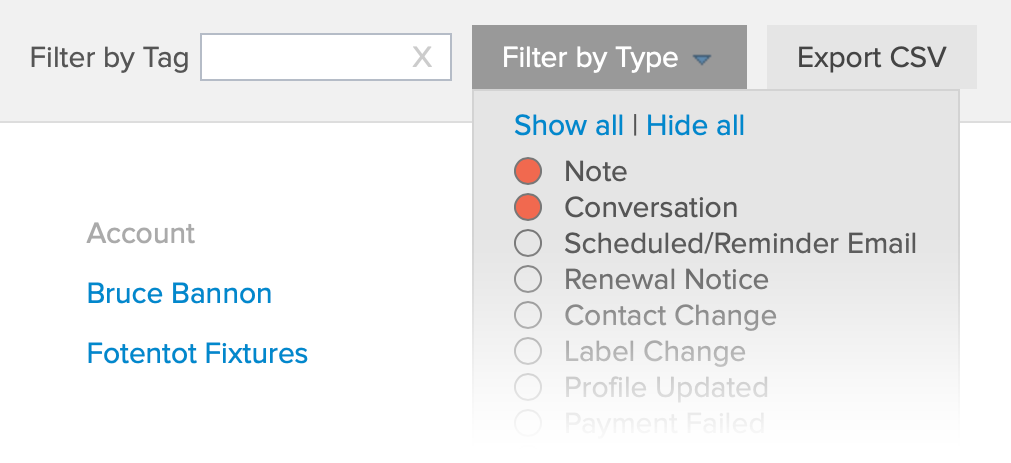
Some of the other ways you might use this tool include:
- Generate a list of those who were checked in at an event.
- See a list of paid and unpaid invoices.
- Generate a report of renewal/past due notices that were sent.
- Generate a report of admin notes that were added to member accounts.
- Run a report of scheduled/reminder emails that are scheduled to be sent.
- Track which members have added a label for purposes of directory classification.




Comments are closed.