Organizations using the MailChimp integration now have additional features to troubleshoot issues with syncing in Organization Settings > Lists.
An error log will now notify you of issues that occurred during the sync process, such as an expired API key. This will automatically show under the MailChimp API key if you have any errors. If you don’t have any errors you won’t see the log.
Another feature is the ability to click “Check Audience sync and fix discrepancies” for each list you have synced. When you click on the link it will attempt to add any missing emails to the Audience and let you know if an email cannot be added due to an error. It will also provide a list of emails that exist in your MailChimp audience, but that are not in the applicable folders/labels in MembershipWorks. You have the option to archive these emails directly from this screen.
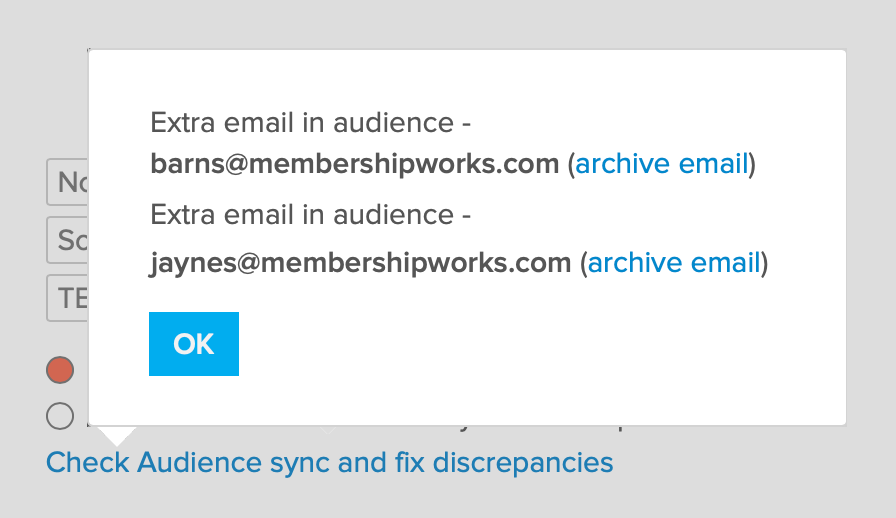




Comments are closed.