We’ve made it easier for you to group which upcoming and past due renewal notices are sent to members depending on their billing method. For example, you can have one message that goes out to all past due members paying by credit card and members on manual billing, while a different notice is emailed to members paying by check.
Here’s how to find and enable this feature.
- Go to MembershipWorks > Labels & Membership > Membership Levels
- Click on a membership level to open it
- Go to the Renewal Notices tab
- Click on a renewal notice to open it
- Next to “Send notices to members on” click on the billing options you would like to receive this notice. You will see the background of enabled billing options turn green.
You can do this for each membership level and Renewal Notice you would like to update. If you haven’t yet created your renewal notices, you can learn more here.
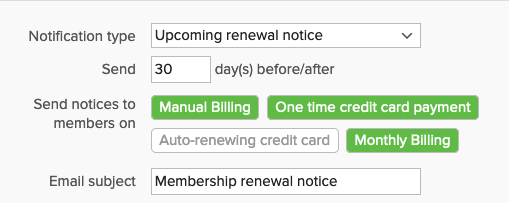
In addition, admins can now also set up unlimited renewal notices. In the past notices were limited to 10 per membership level.
Important Tip: Remember to have at least one renewal notice per membership level that is set to send to members who are on Manual Billing. Any member who has not selected or been assigned a billing method would be on Manual Billing by default. In addition members who are taken off automatic recurring billing by your payment gateway due to payment failures would also be set to Manual Billing.
See our article with tips on writing a great renewal letter.




Comments are closed.