MembershipWorks is excited to announce a new suite of reporting features that will allow organizations to quickly gauge performance on key membership metrics. Charting your organization’s stats history offers organizations a new toolkit for decision making.
Note: the stats history feature is not available for the 50 members/accounts plan.
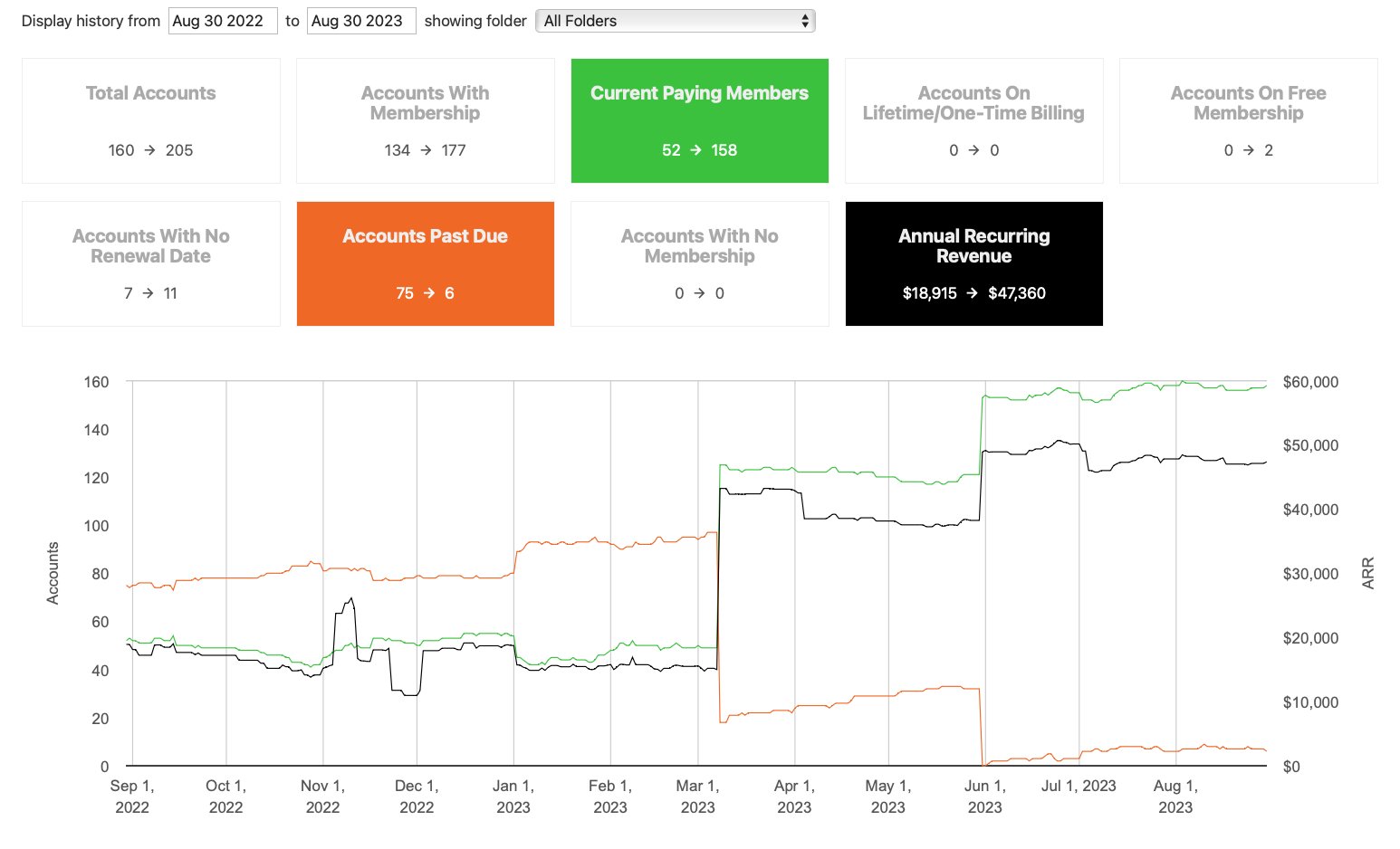
With Stats History, you can view a chart that captures the numbers on the following stats over any timeframe. Go to Dashboard > Stats History to view the history for:
- Total Accounts
- Accounts With Membership
- Current Paying Members
- Accounts On Lifetime/One-Time Billing
- Accounts On Free Membership
- Accounts With No Renewal Date
- Accounts Past Due
- Accounts with No Membership
- Annual Recurring Revenue*
Clicking on the various stats (e.g. Annual Recurring Revenue, Current Paying Members, Accounts with No Membership, etc.) will allow you to show or hide the corresponding trendline on the chart.
Focus To Breakdown By Membership
Focus on one membership related stat (ie. enable only on one stat to chart) to display a stacked area chart breaking down that stat by membership level.
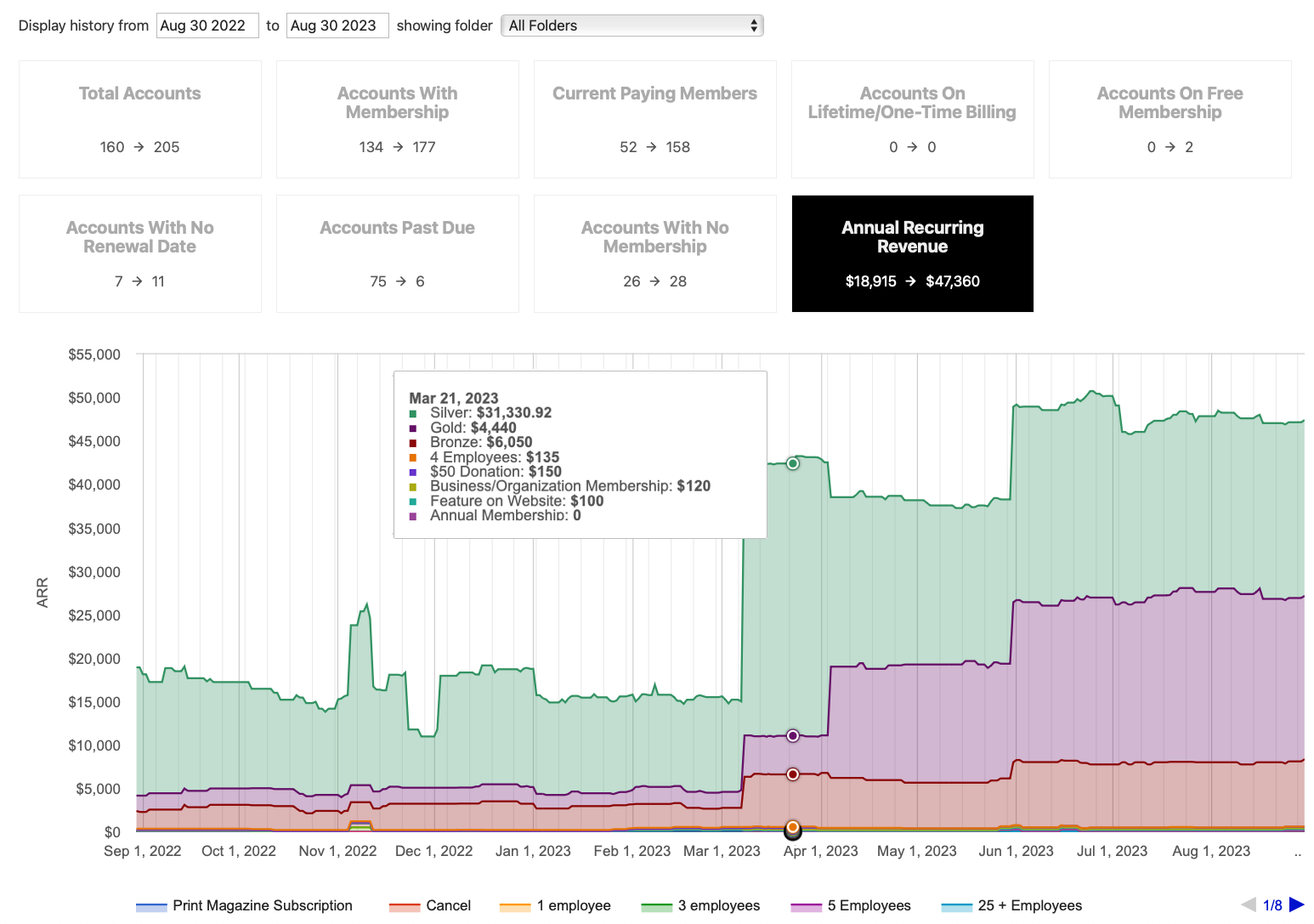
For example focusing only on Current Paying Members, you can see the number of current paying members by membership level. When focusing on Annual Recurring Revenue (ARR), the ARR is broken down by how much revenue is contributed by each membership level and membership add-on.
Note that Total Accounts and Accounts With No Membership do not offer any breakdown.
Show By Folder
You can display stats from a single folder by selecting the folder within the “showing folder” dropdown menu that is near the date range setting. This allows multi-chapter organizations to view stats for each chapter.
Sample Uses For Stats History
- Use the trendline for “Annual Recurring Revenue” to see if recurring dues income is headed in the right direction.
- Focus on “Annual Recurring Revenue” to see how the contributions of different membership levels and add-ons stack up.
- Compare your paying members vs free members to see if you are converting more free members to paying members.
Notes
- Stats History is a daily snapshot of the Current Stats in your dashboard. So it will not reflect any history of imported members before they were brought into MembershipWorks. Also subsequent edits of a member’s membership status will not change the data in Stats History.
- At this time data reporting does not extend prior to 2017.
- Stats History is only available with paid plans (including suspended plans). Stats History will be deleted and unrecoverable after moving from a paid plan to a free plan.
- Deleted membership levels and folders are included in Stats History.
* Annual Recurring Revenue (ARR) is a calculation of annualized membership dues from your current paying members, the calculation is based on:
- All members with a membership level and a renewal date in the future. It excludes past due members and members who are not assigned a renewal date. It also excludes members on one-time/lifetime billing.
- The revenue for each member is based on their current assigned billing option. If the member is on “manual” billing, the lowest cost (on an annual basis) recurring billing option will be used in the calculation.
ARR is not the same as your actual (received) revenue. You can chart your actual revenue under Dashboard > Financial.




Comments are closed.