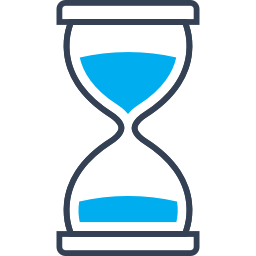 Organizations looking to offer a financial break to their members may pause memberships for either a specific or indefinite amount of time. This article provides instructions for temporarily pausing memberships that have a rolling anniversary date. Organizations with a fixed renewal date should see this other article.
Organizations looking to offer a financial break to their members may pause memberships for either a specific or indefinite amount of time. This article provides instructions for temporarily pausing memberships that have a rolling anniversary date. Organizations with a fixed renewal date should see this other article.
Pausing Membership for a Defined Amount of Time
The easiest way to “pause” membership for a defined period of time is to adjust the member renewal date. The renewal date is considered to be the membership expiration date. So by extending a member’s renewal date, you are essentially giving them extra time to pay.
Important notes:
- For members on automatic recurring credit card billing, the renewal date change will change the date their next payment is processed.
- MembershipWorks customers who are using PayPal Pro as their payment gateway will not be able to extend the renewal dates for those who are on automatic recurring credit card billing. PayPal Pro does not offer this option; it is only available for those who use either Stripe or Authorize.net (Authorize.net customers must also enable CIM). If you are using PayPal Pro, you will need to remove the card on file to stop the member’s card from being processed on their renewal date. See the section at the end of the article regarding cancelling automatic recurring billing.
- With their renewal date extended, members will continue to be able to access member only content and retain their directory listing. Members who later go past due will have their access suspended based on your settings under Organization Settings > Integration > Membership Settings.
How to Extend the Renewal Date for a Single Member
This applies if you are offering a membership pause on a case-by-case basis and are not pausing membership for your entire group. If you use PayPal Pro as your payment gateway note that Paypal does not allow renewal dates for members on automatic recurring billing to be altered.
- Open the member’s account in MembershipWorks
- From the Timeline tab, locate the “Next Renewal Date” entry
- Click on the entry and adjust the date accordingly
- Click Save
How to Extend Renewal Dates for Members in Bulk
Create a Backup
When making bulk changes to accounts it is best to have a backup of your information. It is very easy to end up with the information on your spreadsheet a row or two off when you manipulate it. Having a backup will make it easy to reset the information when this happens.
- Go to your Members folder
- Click Export
- Click “click here to select all”
- Under Options select “Include contact under account”
- Click Download
- Save file as your backup
Export the Sheet you will Manipulate
- Go to your Members folder
- Click Export
- Select Name, Renewal Date and Account ID
- Click to download the report
Update and Import Spreadsheet to Change the Renewal Date
- (Optional) Cancel automatic recurring billing for members (see section at end of article)
- In the Renewal Date column advance the renewal date accordingly. For best results the date column should be formatted as MMM DD YYYY (e.g. Apr 01 2021)
- Delete all columns except Account ID and Renewal Date
- Save as a CSV
- Go to MembershipWorks > Members
- Click Import and import your CSV spreadsheet
- Copy the results from the “Import Completed” dialog box; if you find any errors reported here for some of the lines you will need to take action on those records manually
- For the successfully updated members, we recommend spot checking a few records to verify
Cancelling Automatic Recurring Billing
You will need to cancel automatic recurring billing for members in order to adjust their renewal dates if a) you are using Paypal Pro, or b) you want to adjust their renewal dates by less than 1 year. You may also want to cancel automatic recurring billing for members in order to avoid any complaints of unexpected charges from your members. In order to cancel automatic recurring billing, in step #2 of creating your import spreadsheet:
- Add a column and title it Delete Auto Recurring. In the rows below add the letter “Y” in each member row
Note that this is irreversible, once automatic recurring billing is cancelled, the card on file for these members will be deleted from your payment gateway.
Also see:
How to Temporarily Pause Memberships for Organizations with Fixed Renewal Dates




Comments are closed.