The event calendar, member directory, member sign up form are all created on your WordPress site using shortcodes. But first, lets go over some of the widgets that you can use to create a slideshow of your member businesses and upcoming events in any of your sidebars.
Folder Widget
This widget allows you to create a slideshow or list of businesses in your members directory, or any other folder - for example, if you want to highlight your sponsors.
- From the WordPress main menu, navigate to Appearance > Widgets.
- Select and drag the MemberFindMe Folder widget from the Available Widgets section into the sidebar you want the widget to appear in
- Enter the name of the folder you want to display the businesses from. Typically this would be your "Members" folder, but you can also set it to any other folder if you make that folder public:
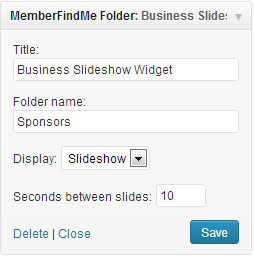 Choose whether to have the widget display a Slideshow or List. Set the appropriate time between slides if using slideshow.
Choose whether to have the widget display a Slideshow or List. Set the appropriate time between slides if using slideshow. - If you are not using your "Members" folder, you will need to make that folder public. Go to MembershipWorks > Folders. Hover over the appropriate folder tab, click on Options, the click Make Public:
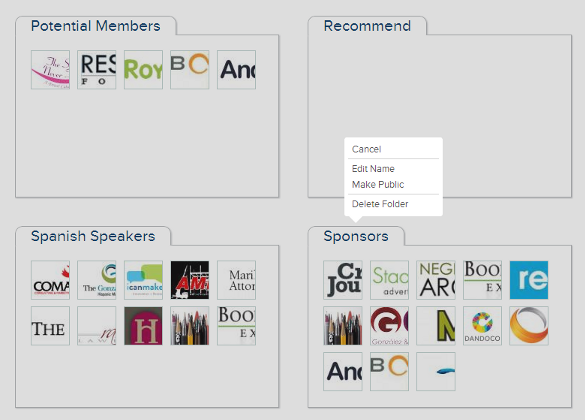
Events Widget
This widget allows you to create a list of upcoming events from your event calendar.
- From the WordPress main menu, navigate to Appearance > Widgets.
- Select and drag the MemberFindMe Events widget from the Available Widgets section into the sidebar you want the widget to appear in
- Enter the calendar group (typically 0 if you just have one calendar) to display, and the number of events to show:
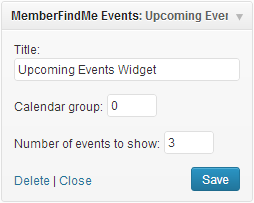
Shortcodes
You can use on any page to load the member directory, event calendar, member signup form or member account manage form. The shortcodes can be obtained from the Help section. Please use only 1 shortcode per page.
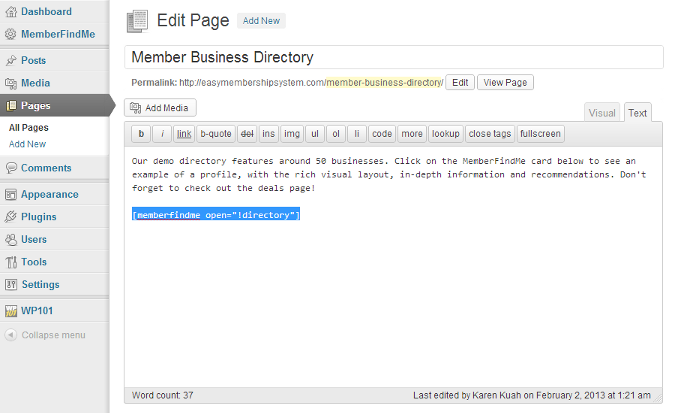




Comments are closed.