Showcasing members in a directory creates value for both your members and those who visit your website. Installing a WordPress directory plugin helps you display business listings in a compelling way that also makes them easy to find.
In this article we’ll discuss:
What you can do with a directory plugin
Typically the number one goal of a WordPress directory plugin is to connect members with fellow members, customers, or clients. But there are some secondary benefits as well:
- Sell memberships – You can charge for being listed in the member directory. It can be charged for as a membership add on or included in the price of a membership. Or you can restrict listings only to members who sign up for your pricier membership levels.
- Monetize directory access – Some organizations have such valuable member data that they can charge to simply access the directory. One way to do this is to create a paid membership just for this purpose. Some examples of a valuable directory might include lists of:
- Vetted or approved vendors in a specific industry
- C-suite executive contacts
- Professionals with certain certifications
- Showcase categories of members – Create separate directories for members in different fields or membership levels. For example, a chamber of commerce directory might have directory categories such as: lodging, dining, business services, attractions, and more.
See a WP member directory in action.
Why you might need a business directory plugin
- Increase site traffic – Directory listings are popular content. For example, some chambers of commerce have noticed that the directory is the most popular section of their website.
- Member engagement – Members often see a directory as a valuable networking resource where they can find vendors, partners, and business contacts. Directories facilitate these connections and increase the importance of membership.
- Member retention – Directories are a great member retention tool. Members who get contacted through their directory listing are more likely to keep paying their dues year after year.
- Out-of-date member data – Members will often forget to tell you when they move or change email addresses. If they have a directory listing, they are more likely to update their information. So a member directory for WordPress helps you stay in touch with members, which is important when it’s time to remind them to renew. It also reduces the need for you to manually handle directory profile edits.
- Reduce administrative tasks – With a directory plugin, you can empower members to create and edit their own directory profiles.
How to add a directory to WordPress
Building a directory is easy with the MembershipWorks WordPress membership plugin. You don’t need a special WordPress directory theme; most site owners keep their current theme. Adding a directory listings page is as simple as copying and pasting. Here’s how:
- Set up an account with MembershipWorks and install the plugin.
- If you are collecting funds for listings or memberships, set up your payment gateway in MembershipWorks. This allows you to accept credit card payments.

- Next, set up your listing levels. You might just have one level to begin with. You can choose which levels include directory listings.
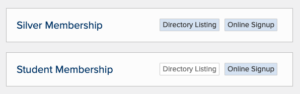
- Build a new page on your site where the directory will live. Go to MembershipWorks > Help > Basics & Setup WordPress > WordPress Shortcode. Select the directory feature and copy the short code. You can choose a directory with or without a map. Paste the short code into the new page you built.
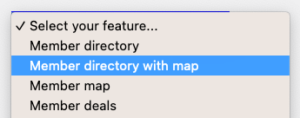
- You can manually add directory listings in the back end of MembershipWorks or import a list of directory members using a .csv file. Once you’ve added listings, go back to the front end of your website to see your directory in action.
- Build pages for organizations to sign up for a listing and for them to manage their account and profile. Short codes are provided for easy integration.
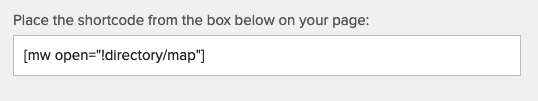
How to customize a directory plugin
Your WordPress listing plugin may need some tweaking once you have installed it. Some ways you can customize your directory include:
- Add tags or labels to your members. Labels can be created to identify members with specific professional credentials, industries served, service type, and more.
- Allow members to tag or label themselves.
- Add filtering and search options such as the ability to search by label.
- Add custom fields to the directory signup process and display these fields in the directory listings template.
- Create special directory pages where you just list members of a certain level, or who have a given label. For example, a chamber of commerce might have separate pages where each business type is listed such as: accommodations, restaurants, attractions, etc.
While customizing can make your business directory more useful, the best way to make a directory look good is for businesses to add in their headshots, logos, and profile data. Let listings purchasers know how to login and manage their own profile by sending a welcome email that includes their login, password, and instructions.
What’s the best WordPress directory plugin?
While there are many choices, the best directory plugin is the one that meets your needs in terms of:
- Features
- Security
- Price and support
Consider that you may want to consider a WordPress membership plugin that has a directory feature.
What Features to Expect with a Directory Plugin
Note what features are “must have” in your search for the right business directory plugin. Consider some of the typical features you might expect in a plugin include:
- Directory display with or without map
- Private or public directory (available to members only or everyone)
- Keyword search
- Geo search
- Customizable search
- Custom fields
- Search by tag, label or category
- Customizable profile detail display (add or remove directory listing elements such as photo gallery, videos, etc.)
- Allow members to edit their own listings
- Group or individual member listings
- Recommendations or ratings
- New theme required or not? Some listing plugins come within a directory theme. This can be inconvenient if you already have a theme you like.
Directory Plugin Security
Security is important for an online directory. Business listings don’t want spam, and you also don’t want their contact data to get in the wrong hands. Some security features to look for in a directory include:
- Hide email addresses from scammers and spammers. Allow directory visitors to send messages to business listings versus displaying their emails. This prevents your listings’ email address from being collected by those with bad intent.
- Securely store member data. We know that WordPress is the most popular CMS. It’s also open source. This unfortunately makes it a target for hacking. When you use a directory listing plugin like MembershipWorks, the bulk of your member database is stored in the cloud as opposed to within WordPress. This gives you more peace of mind.
WordPress Directory Plugin Price and Support
The concept of a free WordPress directory plugin is attractive, but free plugins often lack the features and support that paid plugins do.
- MembershipWorks offers both a free member directory plugin and a paid version. The free version is great for directory sites that are just getting started and want to test out the software before upgrading to a paid version. While there is no time limit on the free plan, it does limit the number of members to 50. It also offers less features. But both versions receive unlimited free support.
- Support is almost nonexistent for plugins that are exclusively free. A paid plugin ensures that you will get better support. MembershipWorks offers free support by phone, email, and live screen share training.




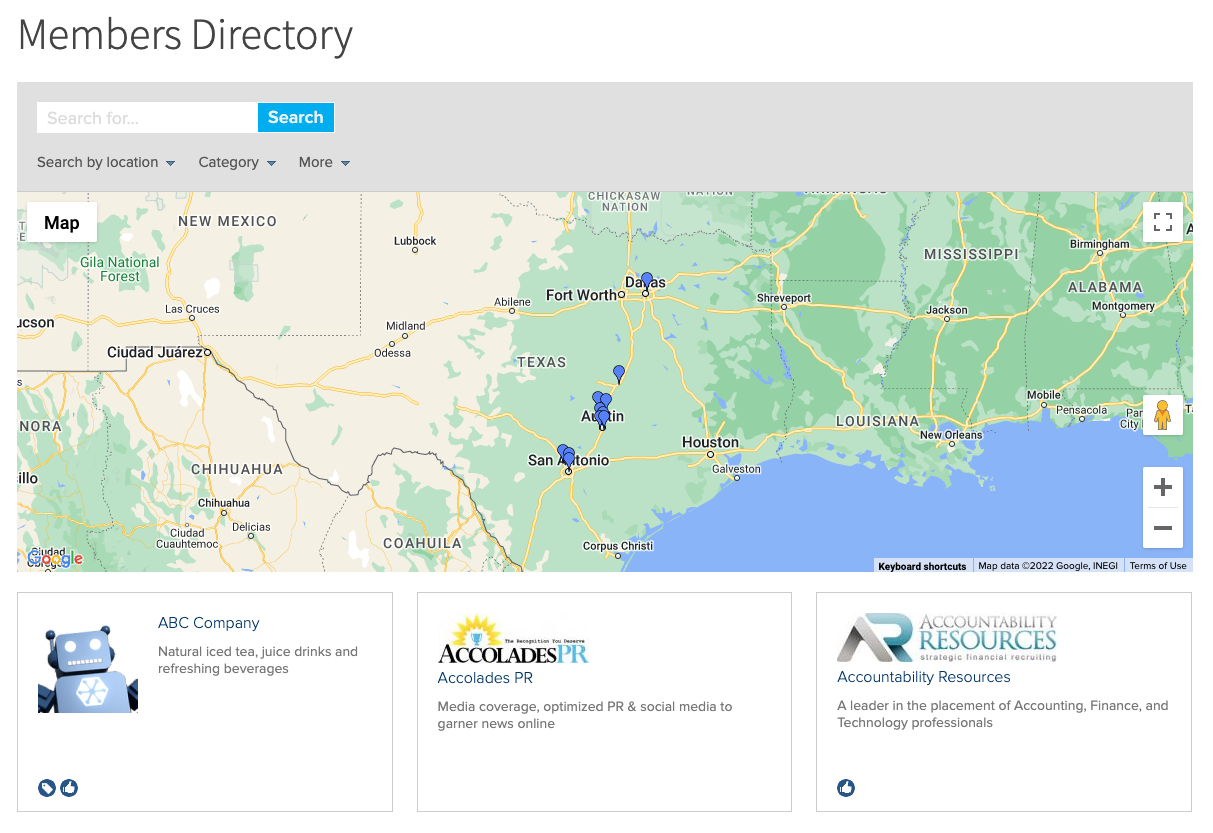
Comments are closed.