 If your organization is looking for at WildApricot alternatives, this guide will walk you through the steps to transition your membership database to MembershipWorks. MembershipWorks provides membership management software that serves nonprofits, chambers of commerce, associations, member-based businesses, and other groups.
If your organization is looking for at WildApricot alternatives, this guide will walk you through the steps to transition your membership database to MembershipWorks. MembershipWorks provides membership management software that serves nonprofits, chambers of commerce, associations, member-based businesses, and other groups.
How to Move from WildApricot
Step 1: Choose a Website Builder
If your membership group used WildApricot’s website builder to build your membership website, you will need to build a new website on a different platform. When using MembershipWorks, you may pick from many popular website building platforms, including:
- WordPress
- Weebly (see details)
- Wix
- Squarespace
- Duda
- WithoutCode
- HTML5
What’s great about using one of these website builders to build a membership website?
- You can also more easily outsource website design and/or maintenance work since these are commonly used systems.
- Staff and volunteers will be able to work with a web builder that they may already be familiar with.
- Your web designer won’t be restricted to a small set of templates. Your organization can use this platform freedom to create a membership site that is more creative and customized.
- Want to change from SquareSpace to WordPress or vice versa? It’s not a problem. MembershipWorks is portable, you can decide to change to another compatible website builder later without impacting your membership system.
- If you decide to change to a different membership system at some point, you’ll be able to keep your website. It’s easier not to have to tackle both transitions at once.
Step 2: Sign Up with MembershipWorks
 We recommend scheduling a free demo with us to make sure MembershipWorks is a good fit for your needs. Pricing is based on the total number of accounts you store in the system. Note that an account may store details about a family unit, couple, or a business with multiple staff members or locations, and these “secondary” contacts do not count separately for billing purposes with MembershipWorks. In addition, if you offer events to the public, the event registrants do not count as accounts (unless you specifically create accounts for them).
We recommend scheduling a free demo with us to make sure MembershipWorks is a good fit for your needs. Pricing is based on the total number of accounts you store in the system. Note that an account may store details about a family unit, couple, or a business with multiple staff members or locations, and these “secondary” contacts do not count separately for billing purposes with MembershipWorks. In addition, if you offer events to the public, the event registrants do not count as accounts (unless you specifically create accounts for them).
Some customers start with the 50 Free plan that will allow you to test out MembershipWorks. While the free plan does not expire, some features are only available on paid accounts including: multiple admins, event registrations, shopping carts, job bank, classifieds, donation forms, and general web forms.

Step 3: Integrate Your Payment Gateway
If you already have a payment gateway account with Stripe, PayPal, or Authorize.net, you can integrate any of those into MembershipWorks. One thing you may be excited to learn is that MembershipWorks does not add on any additional fees for using one of these payment gateways. You may also qualify for nonprofit rates with your payment gateway that can reduce your transaction fees further.
Importing recurring payments
For organizations who have members on automatic recurring credit card billing with one of our supported payment gateways, it is possible in some cases to import these transactions into MembershipWorks. A paid plan with MembershipWorks is required for this process. This way members won’t have to enter their credit card information again, and you will be able to maintain revenue from your existing recurring transactions. Email us with info on your payment gateway to start the conversation.
Step 4: Set Up Your Membership Levels
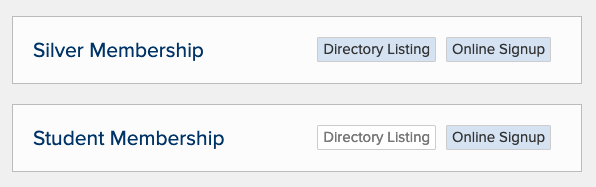
You’ll want to re-create your existing membership levels from WildApricot into MembershipWorks. Find a guide on setting up memberships, billing, labels and more on our Get Started website. You can customize the default member signup form to capture the fields you need. If you get stuck at any point in the process, feel free to reach out by phone or email. You can also request a free training session. All support is free and unlimited.
Step 5: Export Members from Wild Apricot and Import to MembershipWorks
You’ll want to export all of your members and non-member contacts from WildApricot. They provide a guide that will walk you through the process. When moving to MembershipWorks, you can decide if you want to just keep your non-member contacts in an email marketing platform like MailChimp. Keeping your non-member contacts in MailChimp will potentially allow you to have a cheaper MembershipWorks plan due to keeping fewer accounts in the membership platform.
Before you import, you’ll want to make sure you have created any custom fields and Labels you need in MembershipWorks and have also adjusted your column headings in your spreadsheet to match MembershipWorks field names. MembershipWorks provides instructions on the import process; contact support if you run into issues.
Step 6: Add MembershipWorks Features to Your Website
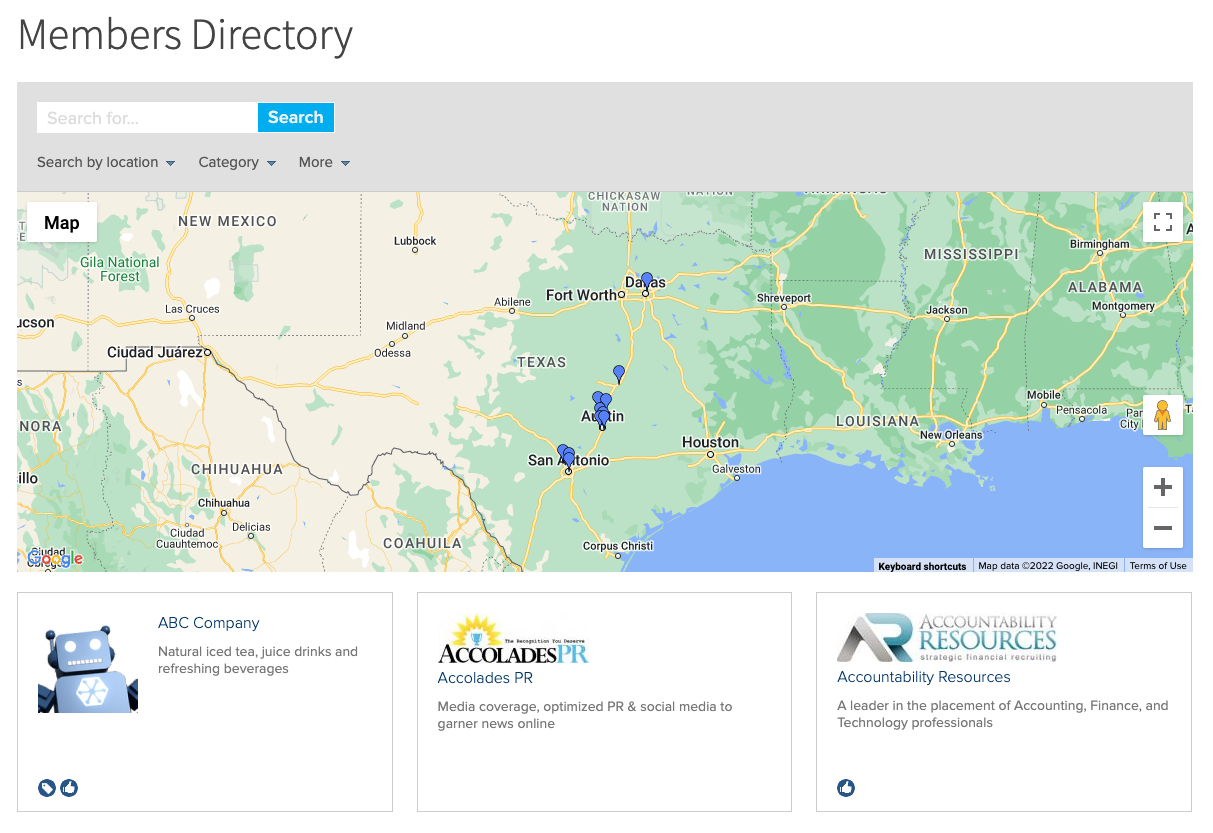
Your members never have to leave your site to interact with MembershipWorks features. You will want to build pages with your web site builder platform to house the features you decide to use such as:
- Member sign-up form
- Member directory
- Member deals
- Member login
- Donation form
- Job bank
- Calendar
- Other functions

Members only content
You’ll also be able to add password protection to member pages on your site with a simple shortcode or snippet that will prompt members to log in. You can also designate content on a given page to be only available to select segments of members such as your board or committee members.
Copy and paste integration
Integrating MembershipWorks with compatible content management systems is as easy as copying and pasting. We provide instructions and videos to help; support is just a phone call or email away.
Step 7: Test and Announce Your New Membership Website
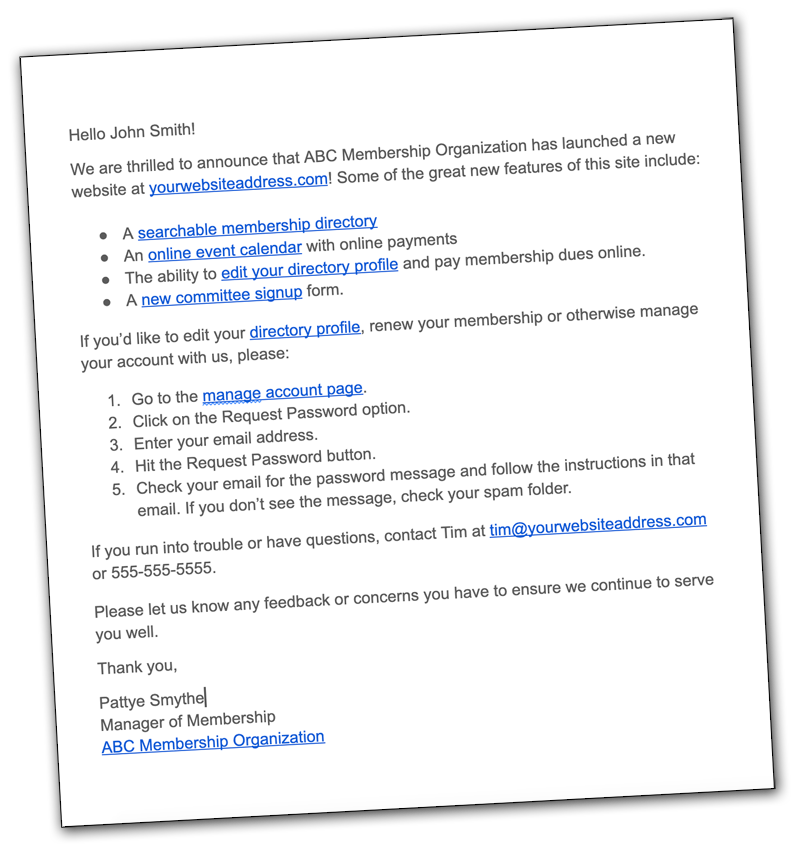
Before unleashing your new membership management system into the wild, it’s a good idea to test out what members and prospective members will experience. For example, you will want to sign up as a new member to be sure that you’re gathering all of the needed information and to verify that funds are being collected in your payment gateway. See our list of common mistakes to avoid when launching.
Review the setup checklist and make sure you’ve not left out anything.
Show off your new site or features to your members
Announcing a new website or membership system is a joyous occasion. All the hard work you’ve put into building your site has finally paid off, and your customers or members will now enjoy a more rewarding experience when they interact with your organization online. Explore some ways to build excitement and visits.
For purposes of sending out your membership software launch announcement, note that MembershipWorks integrates with MailChimp. However, if you are using another email marketing platform, you can always export member contact data for import into your email system of choice.




Comments are closed.