MembershipWorks is proud to announce our new Weebly announcements board! An announcement board is a bulletin board or notice board where website visitors can post information to your website where members or the public can see them. Announcements can be free or you can charge for them.
Why Add an Announcement Board in Weebly?
Announcements are a great addition to a Weebly site; a virtual bulletin board of announcements can:
- Encourage repeat visitors
- Create a community activity hub for a neighborhood, school, town, nonprofit, or other organization
- Make money for your organization
- Remove administrative tasks as it enables website visitors to post an announcement without admins having to type them up.
Why Use a Weebly Announcement Board App?
Before the internet, many organizations had a physical bulletin board where people could post announcements for others to read. An announcement board is a virtual bulletin board, but can reach a much wider audience. Using a plugin or app like MembershipWorks to add an announcement board gets you up and running quickly without coding. See what a Weebly Announcement Board looks like. You can set up one board or make many boards for announcements such as:
- Calls for proposals (RFPs and RFQs)
- Career moves
- Grand openings (e.g. Chambers of Commerce)
- Requests for help with short term tasks
- Offers of service (e.g. babysitting, house sitting, lawn care)
- Coordinating ridesharing/carpooling
- Ongoing volunteer opportunities
- Events
- Lost and found items
What to Look for in an Weebly Announcement Board
The features you need may vary. Capabilities you should look for when choosing an announcements board app include:
- Enabling admins to approve or reject announcements prior to posting.
- Control over who can post announcements.
- Ability to make money with announcements by charging for posting announcements or for viewing them. For example, if you have an RFP board, vendors who want to respond to the RFPs may be willing to pay to see the RFP listings. Or those who post RFPs may be willing to pay to post them.
- Capability to upload a picture to a listing.
- A method of categorizing announcements so that listings can be easily sorted by site visitors.
- Making sure the app is compatible with your type of Weebly site.
Ways to make money with an announcement board:
- Only allow members to view announcements (charge for membership)
- Charge a posting fee for users to create announcements
- Only charge non-members for posting announcements or offer members a discounted posting rate
- Only permit members to create announcements as a membership benefit (charge for membership)
- Encourage signups for more expensive membership levels by including the opportunity to post announcements for free or at a discounted rate for those levels
While some organizations may use a forum app to host their announcements, others don’t want the added burden of moderation.
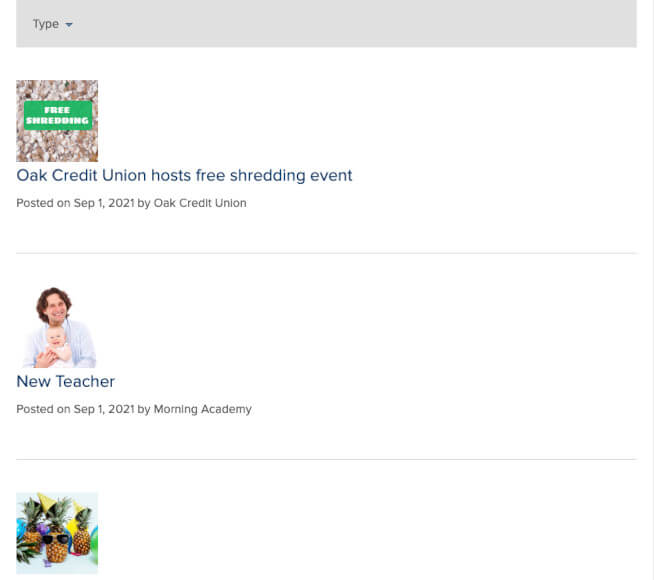
What to Expect from a Weebly Announcement Board
The main thing you should expect to see would be the notices, listings or announcements themselves. They’ll come listed on a notice board format as shown here. Admins and those who post notices should have their own area where they can edit and manage their listings. The full list of features in the MembershipWorks Announcement Board for Weebly can be found here.
How to Use the Announcement Board for Weebly
First, be sure you are not using a Weebly + Square Online Store website as our plugin is not compatible with that version of Weebly. Learn more.
- Sign up for a MembershipWorks account and then watch for an email with further instructions. Pricing is based upon the number of members or accounts you have. If you don’t have existing members or people who have access to post to your board, you can choose the Plan 300 which is the lowest level of paid plan. This plan will allow you to have up to 300 accounts that can add and manage their listings. Only paid plans have access to the Announcement Board feature.
- If you are collecting funds for announcement board posts or memberships, set up your payment gateway in MembershipWorks.
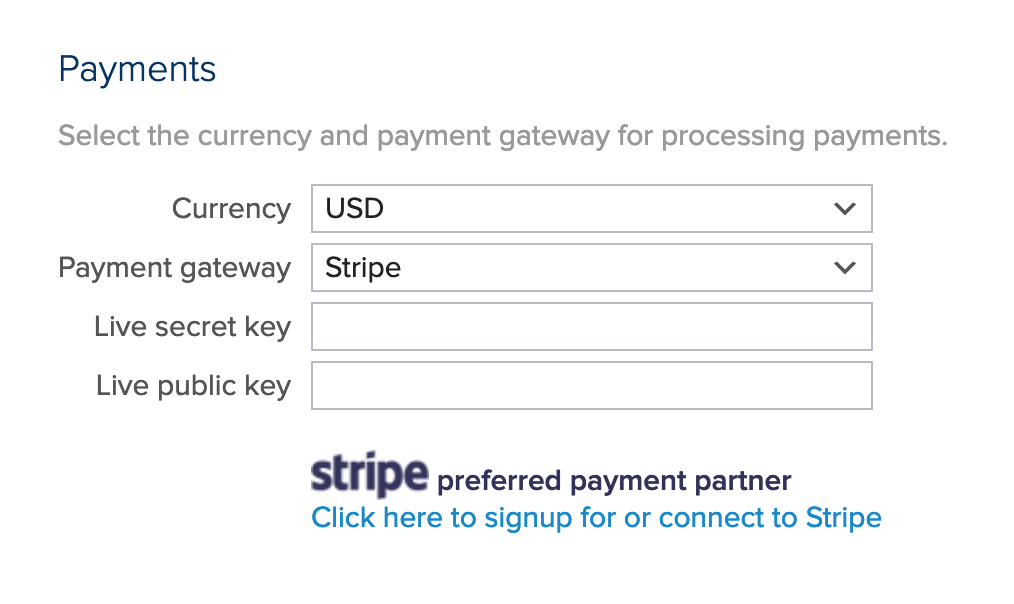
- If you require membership to add or view the job listings, set up your membership levels.
- Next, go to Jobs/Other Boards and create a new Announcement Board. The announcements board form template is pre-populated with the fields that are useful to most organizations, but you can add, edit and remove fields to suit your needs.
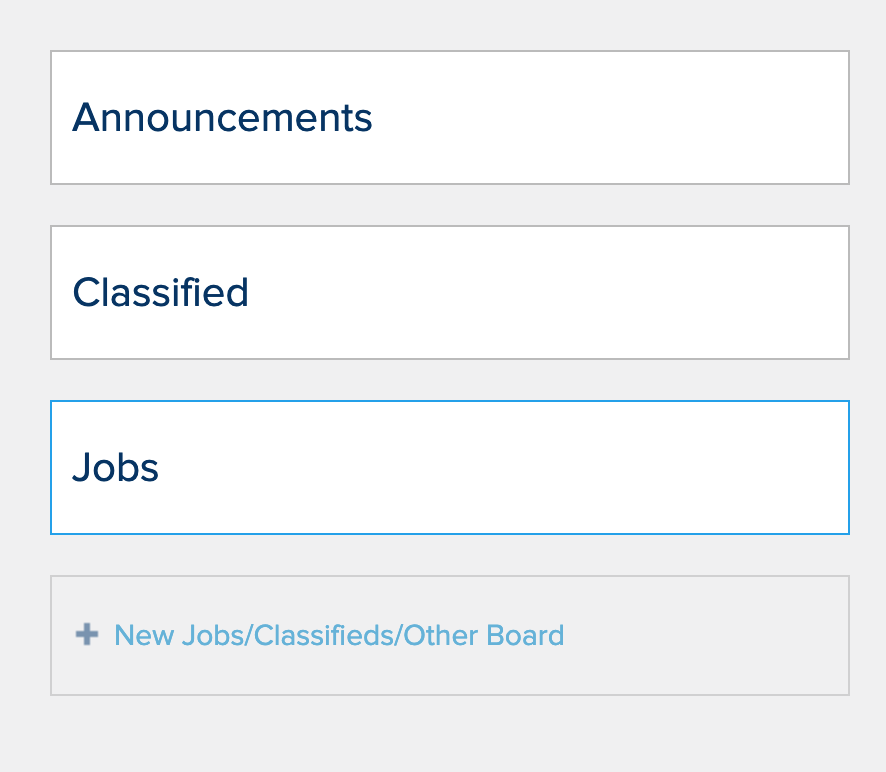
- From the board’s Dashboard > Embed button, you can copy and paste code snippets.
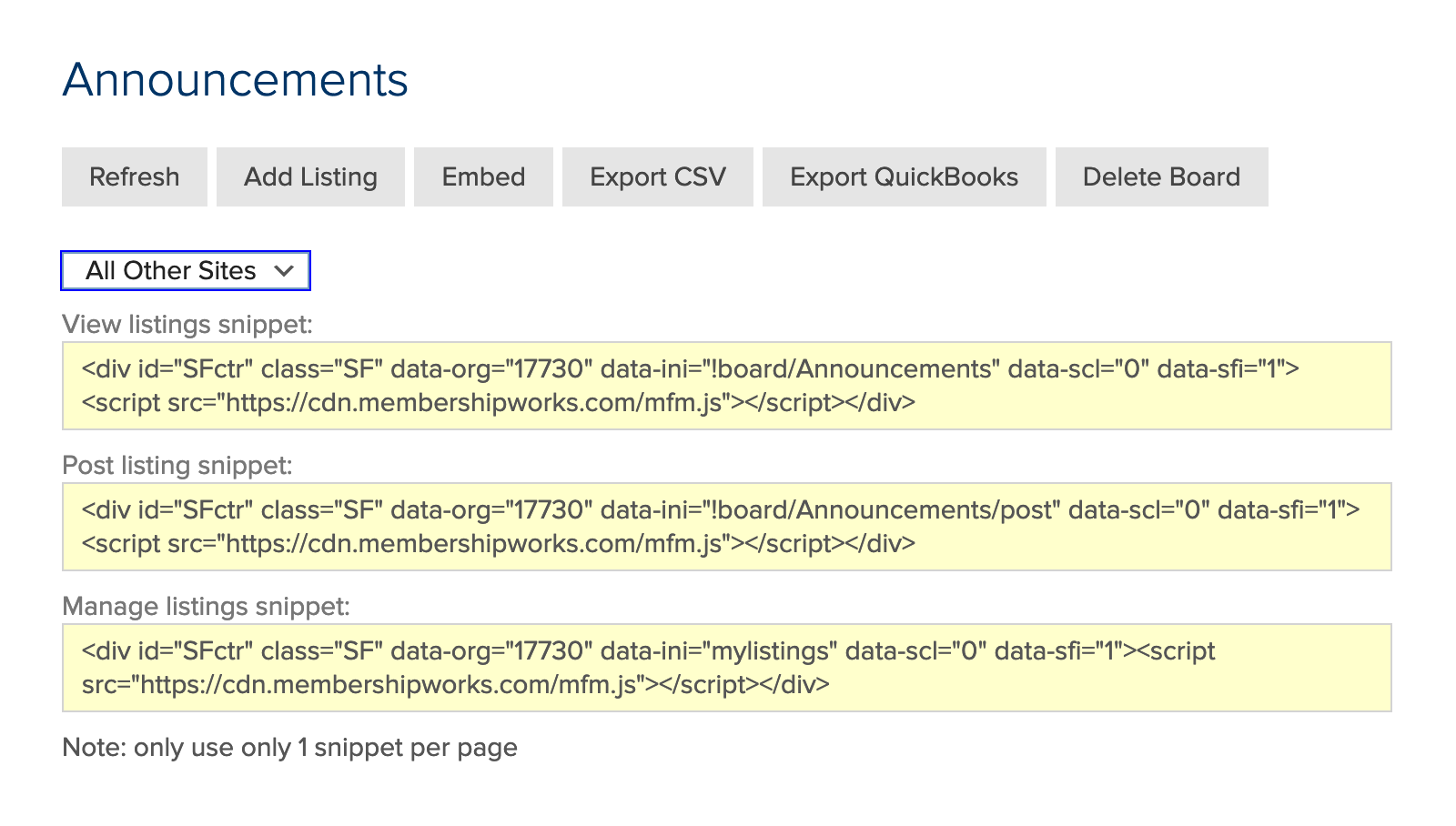
Use the “All Other Sites” option in the dropdown — to embed on three new pages you build for web site visitors to:- View announcements
- Post announcements
- Manage their announcements
Test before making an announcement
Before telling others about your board, it’s important to test out your announcement posting process (and if applicable, your member sign-up process) to make sure that everything goes smoothly. For example, if you are charging for membership or postings, be sure the money makes its way to your payment gateway. You can refund yourself after testing.
Once you have the board and running, administrators can easily log in to approve, edit or remove listings. Admins can add in their email to receive notification when a new post is made. Those who post announcements can also log in to edit or cancel their listings as well.
The announcement board management is separate from Weebly and doesn’t require a Weebly login. This allows you to delegate management of the board without providing access to the back end of your website.
Mobile friendly
MembershipWorks’ announcement board is designed to be mobile responsive, so it scales to fit the screen size of the user. So whether your site visitors are on smartphones, tablets or desktops, they all have the same great experience.
Spam unfriendly
The Announcements Board is easy to protect against spam postings. You can add layers of spam prevention including:
- You can require users to create an account to create postings. Accounts can require payment and/or admin approval.
- You can also optionally require admin user approval for each announcement before they are posted on the site.
Works with some Weebly sites
Be sure you are not using a Weebly + Square Online Store website as MembershipWorks is not fully compatible with that version of Weebly. Learn more.
Final Thoughts on the Weebly Announcement Board
MembershipWorks’ Announcements Board is that it offers a wide array of features beyond just announcements. Some of the other features that are available at no extra charge (on paid plans) to add to your Weebly site include:
- Job listings boards
- Classified ads
- Member directory
- Membership management, including renewal notices, auto recurring payments and more
- Events calendar and online event registration, including a community calendar where members can post events
- Forms
- Shopping carts and donations
- Members only content
- Multiple admins can be created; their access is separate from Weebly website access
- Integrations with popular software such as MailChimp, Quickbooks and Xero
Weebly Announcement Board / Notice Board FAQs
A Weebly noticeboard provides a great way for people to share information. Here are some of the FAQs from board administrators and webmasters.





Comments are closed.