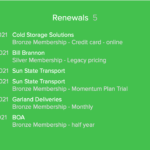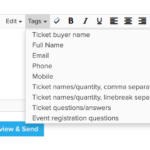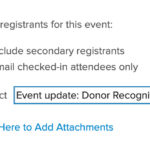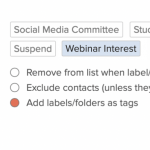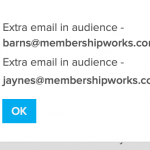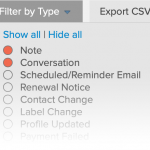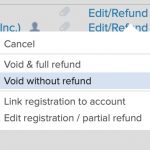Link Field in Event Description
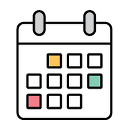
Event administrators can now enter a link that will be displayed on their event description. This is helpful for organizations holding online meetings. To add a link to an event: Go to Event List and click on your event Click on the “Event Setup” tab Type or paste your event link into the “Link to . . . read more